
How to Switch Questrade Back to Old Layout on the Web
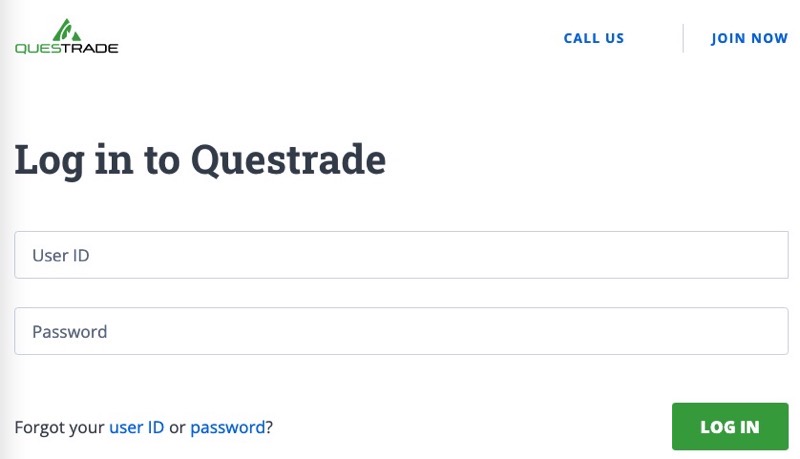
Questrade says it is Canada’s “fastest-growing” online brokerage and today launched QuestMobile, what it’s calling an easy-to-use trading app designed for anyone to use to trade stocks.
“We have always been committed to improving our clients’ trading and investing experience. We are doing this by being closely attuned to the behaviors and needs of our different types of investors and transforming our underlying technology,” explained Edward Kholodenko, president and CEO, Questrade, in a statement.
But along with the new QuestMobile iOS and Android apps, the brokerage also updated its Questrade web interface, which has a lot of users angry about the change.
How to bring back the old Questrade interface on the web? Here are some simple instructions:
- Click on the menu on the top left and select “All Platforms”
- Click “Questrade Edge” in the top bar menu
- Then click “Add Questrade Edge”.
Another method to access the original Questrade layout on the web is to visit my.questrade.com/trading, according to the company.
iPhone in Canada readers have told us the new Questrade interface on the web is “horrible”, noting how the company just sprung the change onto users without any notice, with the buy/sell change particularly being terrible, as it requires more steps to place an order.
Download links:
How are you liking the new Questrade interface on the web?

