
How to Update HomePod Software to iOS 11.3
With today’s release of iOS 11.3, Apple also released the software for its HomePod smart speaker. There’s nothing major in this release for HomePod, so don’t get too excited, as the release notes only say “general improvements for stability and quality.”
Here’s how to update the firmware on your HomePod, if you’re not patient enough for the update to install automatically.
1. Launch the Home app. Tap the location arrow icon in the top left corner, then tap ‘Home Settings’.
2. From here, tap the name of your home, then scroll down to Speakers > Software Update.

3. Install Updates Automatically is toggled ON by default. You can disable this and manually trigger the iOS 11.3 software update, which comes in at large 2.36 GB, version 15E217.
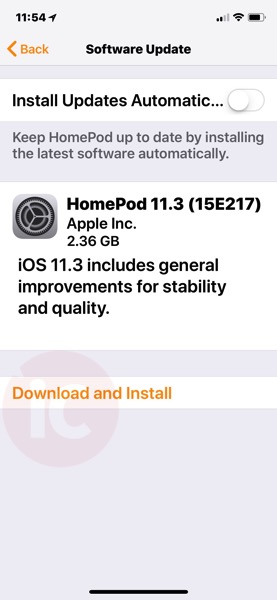
The update will install on HomePod and once complete, the update page will read “Your HomePod software is up to date.” After installing this update on our HomePod, we haven’t noticed anything different yet. Sadly, AirPlay 2 has yet to arrive for iOS and HomePod.

