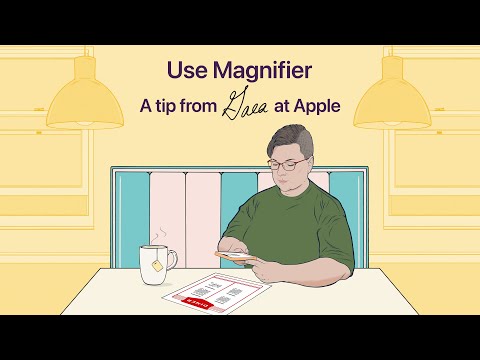How to Use Magnifier on iPhone and iPad [VIDEO]
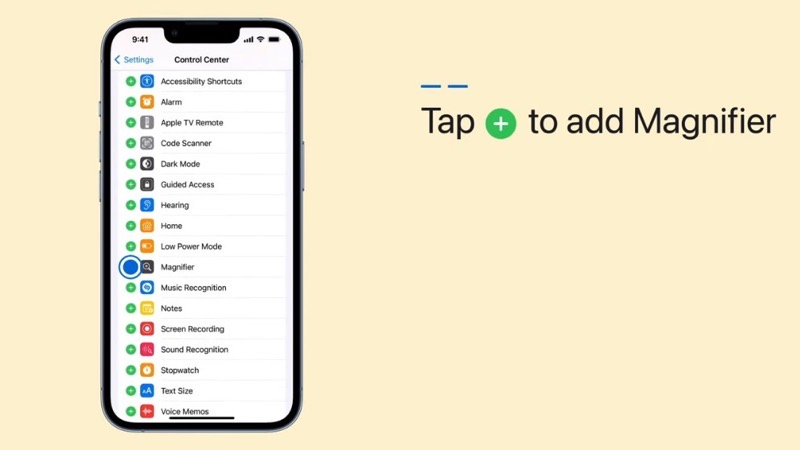
If you want to turn your iPhone or iPad into a magnifying glass, you can do so with the Magnifier feature.
Apple today shared a short video detailing how to enable Magnifier on iPhone and iPad.
“If printed text is too hard to read, you can use Magnifier to snap a picture and then zoom in. Gaea at Apple likes to keep Magnifier in Control Center for easy access anytime,” explains Apple.
To turn on Magnifier, on your iPhone or iPad, just go to Settings > Control Center, scroll down to ‘More Controls’ and tap ‘Magnifier.’
To use Magnifier, enter Control Center then tap the Magnifier icon. Then just point your iPhone or iPad camera and tap the freeze frame image. You will then be able to zoom in and manipulate your photo. This is great when you’re trying to read a menu at a restaurant but forget your glasses.