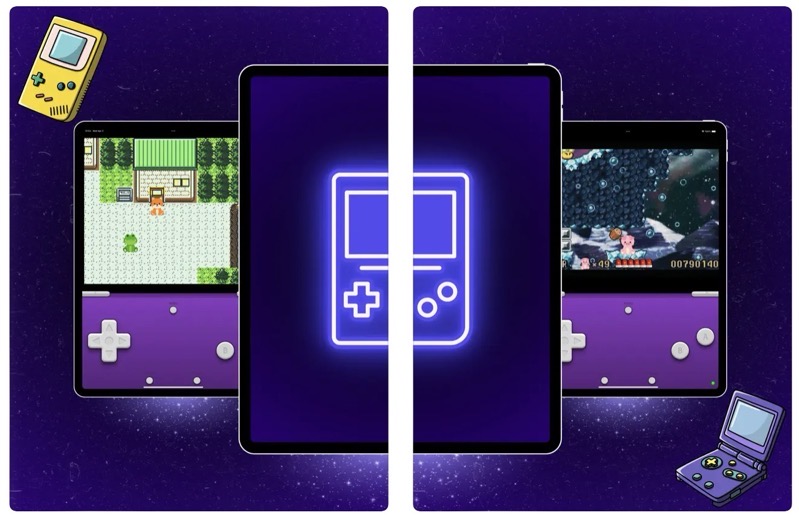
Apple Approves Game Boy Emulator in App Store, But it’s Stolen Work
Apple recently revised its developer guidelines to allow video game emulators in the App Store. Now, we are seeing the first emulator hit the App Store and it’s called iGBA: GBA & GBC Retro Emulator. But this retro emulator appears to be a copy of Riley Testut’s work and is powered by ads and is...



