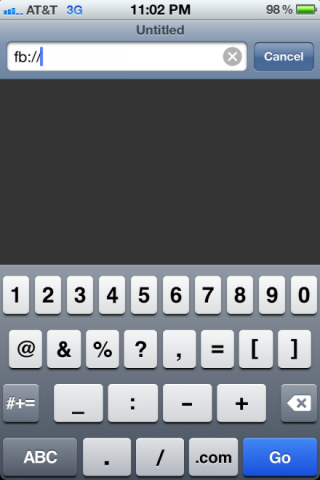How To Use Siri Voice Assistant To Launch Your Favorite Apps
While Apple’s amazing voice assistant technology a.k.a Siri can do tons of cool stuff, from setting up your meetings & reminders to telling you how many calories are there is a pint of Ben & Jerry’s ice-cream, there’s still a lot of room for improvement. But since the service is still in ‘beta’ according to Apple, we really couldn’t complain much at this moment. One of the orders that Siri can’t obey right now but we all would love to see it do, is to open up third-party apps on the iPhone with a voice command. Luckily, folks over at iDownloadBlog have figured out a simple workaround to help you quickly launch your favorite applications using Siri.
Here’s how its done:
Thanks to the widely undocumented world of iOS URL schemes, you can actually trigger app shortcuts with Siri on your iPhone 4S. iOS URL schemes allow apps to be directly launched from Mobile Safari. Instead of tapping the Maps app from the iPhone’s springboard, you can enter maps:// in the address bar of Mobile Safari to directly trigger the app.
Many, many apps can be triggered with URL schemes, including some apps that I use frequently: fb://, tweetbot://, reeder://, instagram://, yammer://, and imdb://.
The iPhone URL Schemes wiki page has some great information for reference. Here are some of the custom URL shortcuts that are built into the Facebook app:
- fb://profile – Open Facebook app to the user’s profile
- fb://friends – Open Facebook app to the friends list
- fb://notifications – Open Facebook app to the notifications list
- fb://feed – Open Facebook app to the News Feed
- fb://events – Open Facebook app to the Events page
- fb://requests – Open Facebook app to the Requests list
- fb://notes – Open Facebook app to the Notes page
- fb://albums – Open Facebook app to Photo Albums list
To create a Facebook shortcut for Siri, make a new contact and call it something like “Facebook Shortcuts.” Then, add a bunch of the URL schemes from above. After you’ve made the contact, tell Siri something along the lines of “show Facebook shortcuts.”
Tapping each of the URLs will open the associated action in the Facebook app. Again, it’s not the prettiest trick in the world, but it’s functional.
If you have a select number of apps that you’d like to have quick access to with Siri, you could create a “Shortcuts” or “Favorites” contact and add each trigger.
Pretty cool trick eh?