
Instagram Sharing to Twitter Just Improved, Along with Website Embeds
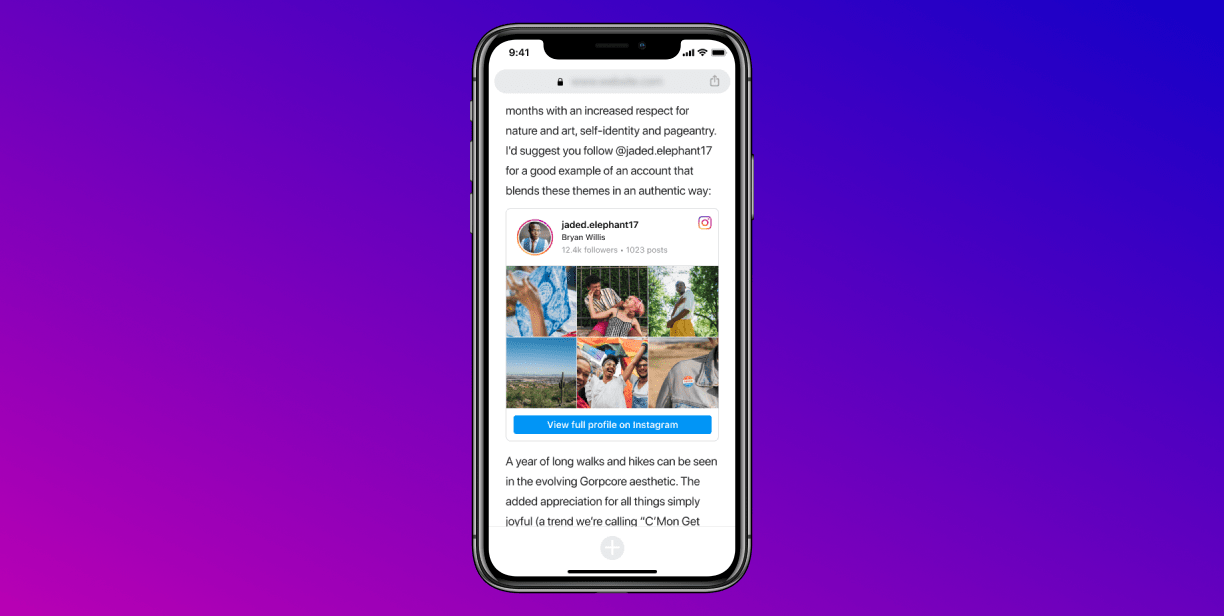
Image: Instagram
Instagram today announced improvements to the way users can share both their content and their profiles outside of the Meta-owned social media platform, including post previews for Twitter and the ability to embed Instagram profiles on the web.
When you now add a link to a public Instagram post from yourself or someone else to a tweet, an image preview will be shown as a Twitter Card with a thumbnail in the tweet. When sharing directly to Twitter from Instagram, the caption from the post will appear along with an image preview.
Clicking or tapping on the link accompanying the preview on Twitter will direct users to the original Instagram post.
According to Instagram, image previews will work with all types of Feed posts, including Photos, Videos, Carousels and Reels. Image previews on Twitter won’t support Stories for now.
In addition to sharing posts, you can now also share previews of entire Instagram accounts anywhere on the web by simply embedding them into your content. This feature is only available in the U.S. at launch, but Instagram says it will “look to expand to more countries soon.”
“Embeds are great for creators who want to cross-promote on websites outside of Instagram, and for publishers who want better ways to showcase profiles to their readers,” says Instagram.
An Instagram profile embed will show up as a preview of the profile and up to six of the most recent posts on it (provided the profile is public), along with a link to the full profile on Instagram.
To embed an Instagram profile on the web, simply:
-
Go to the profile you want to share.
-
If it’s your profile, click or tap on the gear icon. If it’s someone else’s profile, click or tap on the •••.
-
Click or tap on embed, followed by copy embed code.
-
Copy and paste the code into your website to display a profile preview.
For privacy, Instagram users will be able to choose whether or not their public posts or profile can be embedded on websites outside of Instagram. This will be done through a new toggle for embeds, found in Settings.
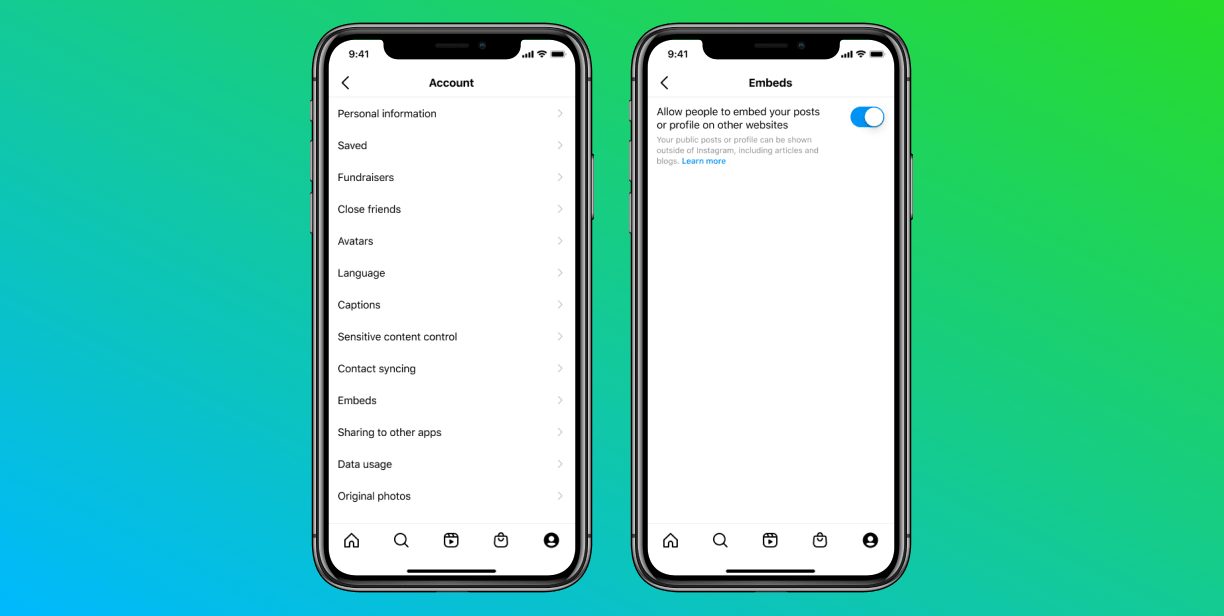
Image: Instagram
Like the embeds feature, the setting that controls it will also only be available in the U.S to start.

