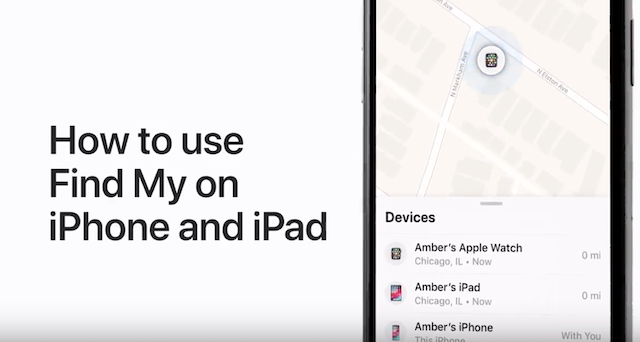Apple Nears FIFA Global TV Rights Deal for Soccer Tourney: Report
FIFA is on the verge of finalizing a worldwide television rights agreement with Apple for an upcoming major soccer tournament, set to debut next summer in the United States. Sources familiar with the negotiations, according to the New York Times, indicate the deal could be made public within the month. The tournament would be a...