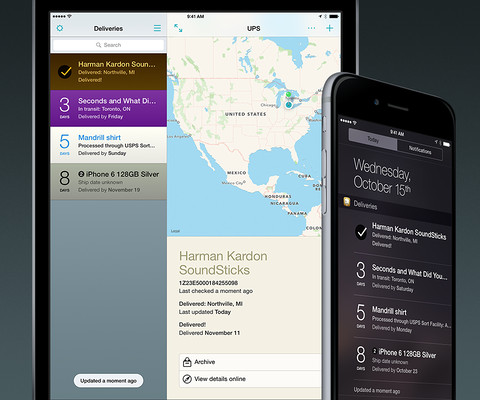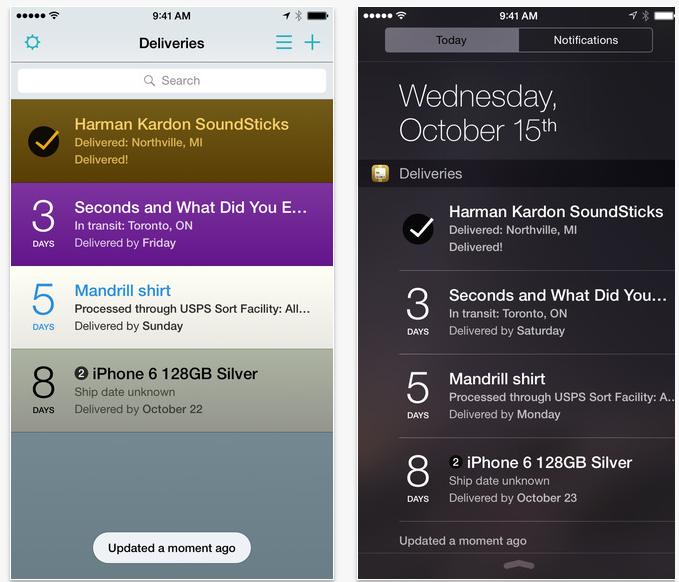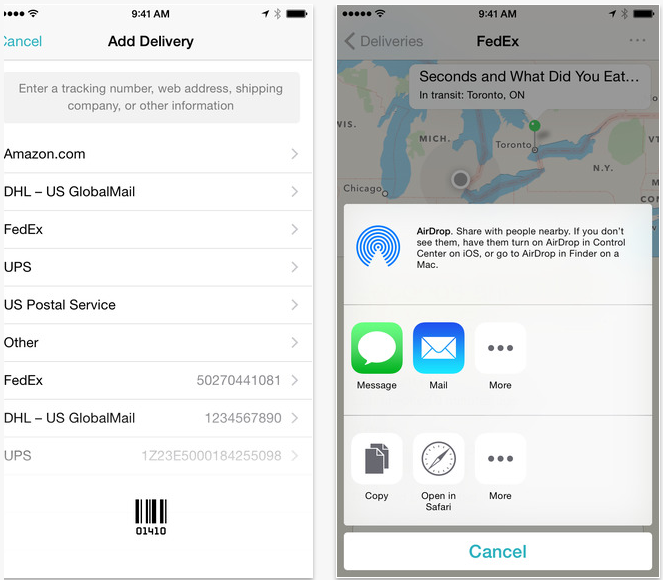Junecloud Updates Deliveries with iOS 8 Notification Center Widget and More
Deliveries, a package tracking app for iOS, has added a variety of new features in their update to version 6.0 that the company released today.
The update focuses on design and functionality improvements to benefit from iOS 8. Deliveries now includes a Today widget so you can check on your deliveries right in Notification Center. The app has also been redesigned for iOS 8, where the layout is now optimized depending on your device’s screen size.
Here is a full list of features included in the new update:
What’s New in Version 6.0
• Notification Center: Deliveries now includes a Today widget so you can check on your deliveries right in Notification Center. When you get a notification you can also swipe to the left to archive it without having to open the app.
• Add deliveries faster: just enter the information you have and we’ll give you a list of options. There’s also a nice big button to open the barcode scanner, and it supports more barcode types than before. Best of all, there’s a new “Add to Deliveries” extension for Safari, so you can add new deliveries with just a couple of taps.
• A fresh look: we’ve refined the design to look even more at home on iOS 8, and to match our new app for OS X Yosemite. The layout also does a better job of adjusting to perfectly fit your screen. That includes support for iPhone 6 and 6 Plus—even a great new landscape view on both of them.
• Dynamic type: Deliveries will now show larger or smaller text based on your settings.
• Fewer password hassles: if you have a junecloud.com password saved in Safari, the app will now ask if you’d like to use that when you install it for the first time. If you create an account in the app, your password is saved to your iCloud Keychain so you can log into the site quickly on your Mac. You can also use 1Password’s iOS 8 extension to fill in passwords faster than ever.
• Automatic favorite services: they’re now selected for you as you use them. If one shows up that you don’t need to see anymore, just swipe it and tap to hide it.
• A new name: I know what you’re thinking. “It’s still called Deliveries! It says right there on the app!” Well, that actually wasn’t the name before. But it is now. Don’t worry about it.
Deliveries helps you keep track of all your packages, so you always know when they’re going to arrive. The main list shows a summary of all your shipments and counts down the days. Select a delivery for more information, and see where it is on a map.
Deliveries supports dozens of services, including UPS, FedEx, US Postal Service, DHL, Canada Post, Amazon, Apple.com, Purolator, USPS, and many more.
Deliveries: A Package Tracker is available to download from the App Store for $4.99. The app requires a device running iOS 8 or later and as been optimized for the iPhone 5, 6, and 6 Plus.