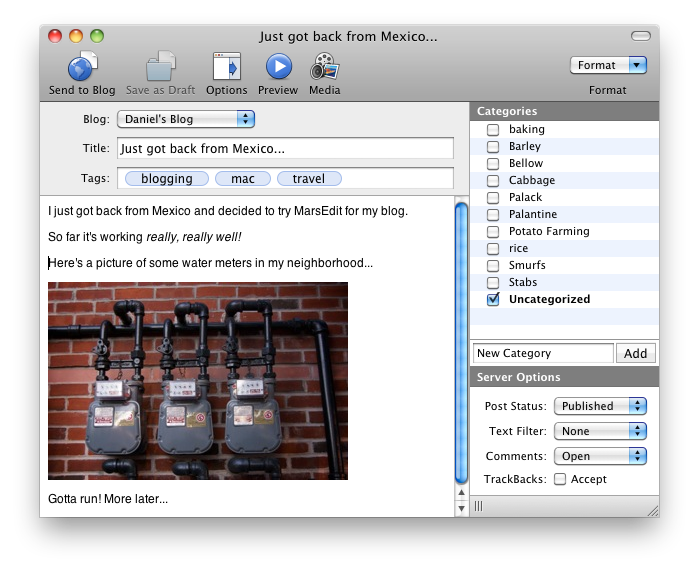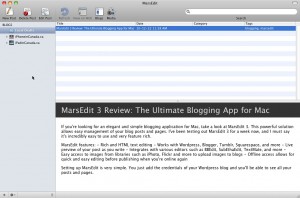MarsEdit 3 Review: The Ultimate Blogging App for Mac
If you’re looking for an elegant and simple blogging application for Mac, take a look at MarsEdit 3. This powerful solution allows easy management of your blog posts and pages. I’ve been testing out MarsEdit 3 for a week now, and I must say it’s incredibly easy to use and very feature rich.
The brain behind MarsEdit is Daniel Jalkut, a former software engineer at Apple who started his own company, Red Sweater Software. This piece of software has received high accolades from Macworld and John Gruber.
MarsEdit features:
– Rich and HTML text editing
– Works with Wordpress, Blogger, Tumblr, Squarespace, and more
– Live preview of your post as you write
– Integrates with various editors such as BBEdit, SubEthaEdit, TextMate, and more
– Easy access to images from libraries such as iPhoto, Flickr and more to upload images to blogs
– Offline access allows for quick and easy editing before publishing when you’re online again
Setting up MarsEdit is very simple. You just add the credentials of your Wordpress blog and you’ll be able to see all your posts and pages. Add as many blogs as you’d like to manage.
Writing a new blog post opens up a window that looks similar to composing an email. Here, you will see all your categories on the right, plus the ability to set your title and add tags. You can set Post Status options to Publish or save as an online or local Draft.
You’ll also notice a new window pop up that shows a live preview of your blog post as you’re going along. This is great to see what your post will look like before hitting that Publish button.
Working Offline is Easy
The problem with Wordpress is that you require an internet connection to connect to your blog. With MarsEdit, you can easily write for all of your blogs in one place–without being connected.
MarsEdit is awesome because of its sheer speed and simplicity versus the Wordpress online editor. Inserting links to highlighted words is a much simpler process versus doing it online. Just highlight and paste your link via the various formatting shortcuts. You can also add custom shortcuts to your liking.
Media uploads are dead easy. You don’t need an internet connection as MarsEdit will remember previous images you’ve uploaded in the past and insert links for you. When uploading images for posts, you can choose to upload while you’re writing or when you’re ready to publish. You can access iPhoto, Flickr, Lightroom, and Aperture libraries without having to launch the apps.
MarsEdit: Keeps you Focused, Plus It’s Simple and Easy to Use
If you’re into blogging and want to increase your productivity, you should check out MarsEdit 3. The writing window can be resized and you have all the options available from Wordpress online within MarsEdit. With a separate editor for blogging it can help you stay focused, as opposed to having multiple tabs open in your browser causing distraction.
Not only that, but when working with MarsEdit you’ll have the peace of mind knowing your post is safe. No more stress from browser crashes or freezes taking down your epic post.
In future updates I’d like to see the option to have the preview window beside the post window, or some sort of single-window integration. Other than that, I can’t stress enough how much MarsEdit has made blogging easier and faster.
Don’t take my word about MarsEdit–just download a free trial here and see for yourself. MarsEdit 3 is $39.95. Former MarsEdit 2 users can upgrade for $14.95 (if you purchased before Jan 1, 2010; after that date it’s a free upgrade). It’s worth it in my books.
Thanks to Daniel for supplying iPhoneinCanada.ca a copy of his amazing software for review.