
Apple TV+ Confirms ‘For All Mankind’ Season 5, Announces Spinoff ‘Star City’
Following the success of its fourth season, Apple TV+ has just renewed its critically acclaimed space drama "For All Mankind" for a fifth season.
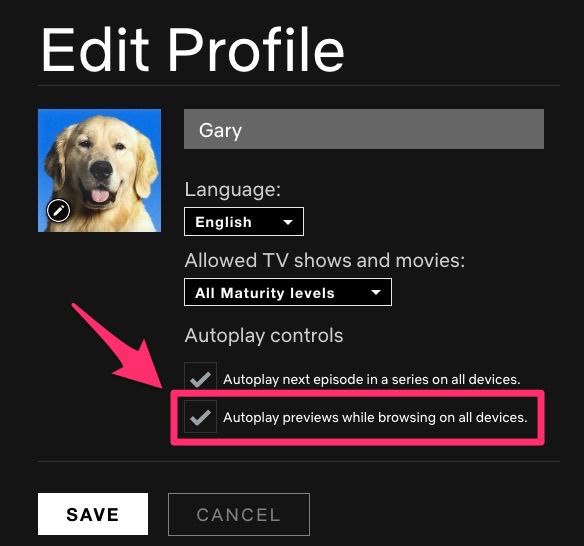
Netflix announced this afternoon you can now disable the dreaded autoplay previews feature, which would automatically play video previews as you were browsing the homepage.
Here’s how to turn autoplay on or off within Netflix settings:
This same settings page allows you to also disable autoplay next episode in a series on all devices as well.
Netflix explains, “once set, it applies across all platforms (TV, mobile, web).”
We’ve just disabled this setting because it was extremely annoying. Let us know if you’ll be doing the same.