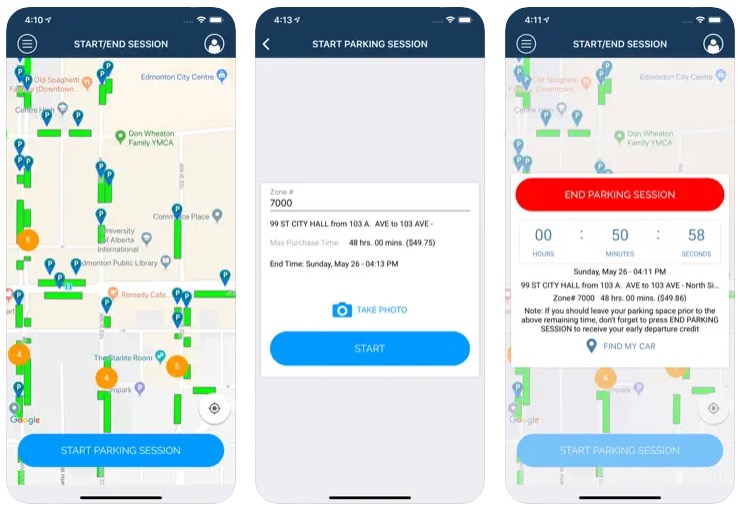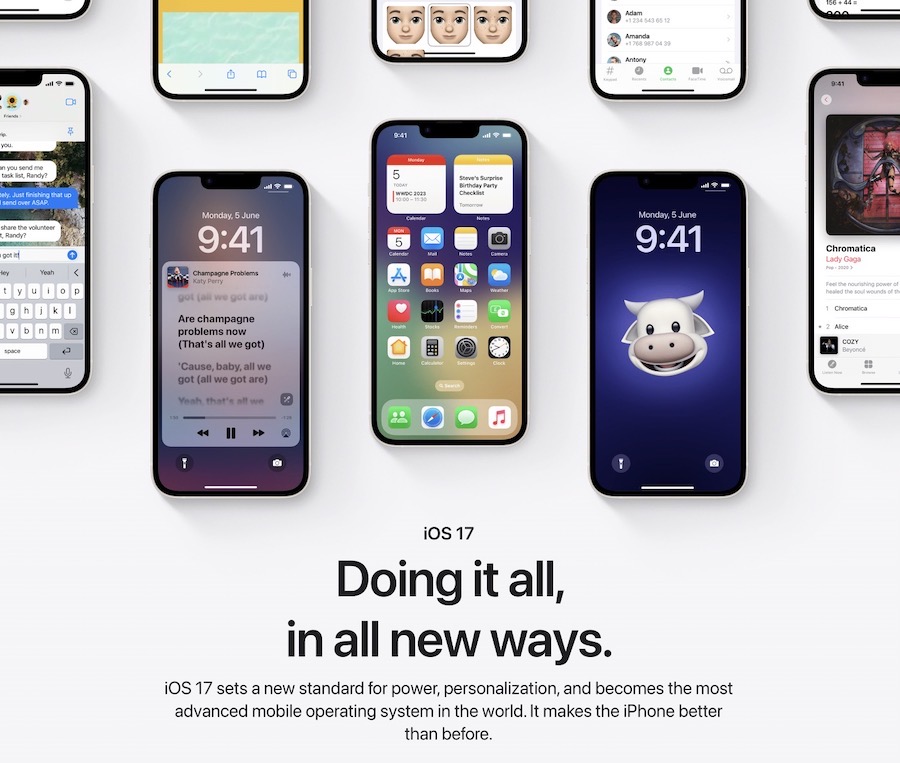Now You Can Schedule Skype Calls in Outlook for iOS
Microsoft has today updated the Outlook app for iOS, bringing users the ability to quickly schedule and begin group chats and calls with their friends and colleagues using Skype, in addition to new calendaring features, improved navigation and performance enhancements. The update is now live in the App Store and can be downloaded for free.
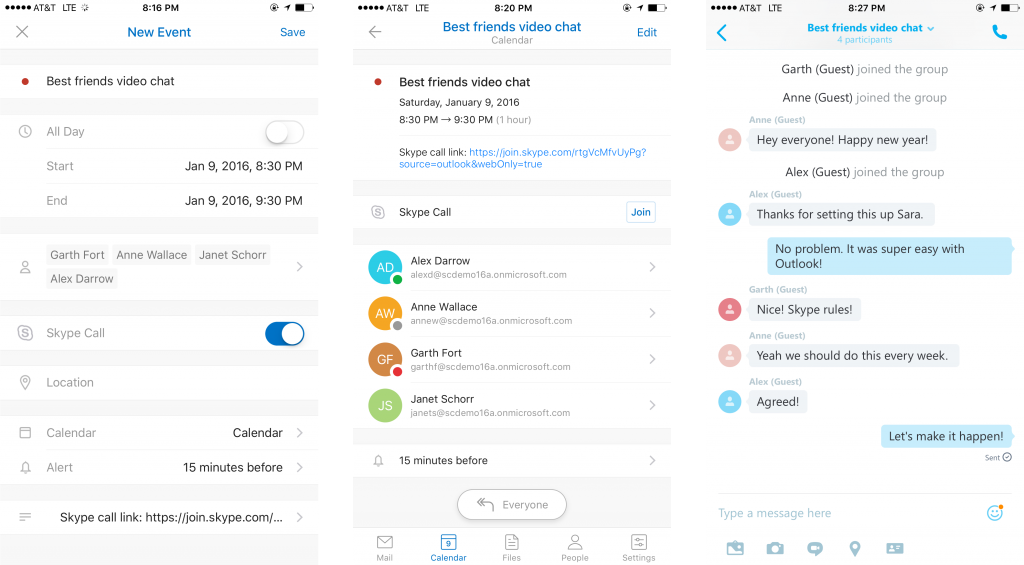
Today’s update lets Outlook users tap a Skype call toggle inside the iOS app’s event creation screen, which will automatically generate a link to a video conference for invitees. When the time comes, participants just need to tap on the Skype link, and the video chat app will open up on their devices. Best of all, users who don’t have a Skype app installed, Microsoft’s recently-released Skype for Web will let them join in on the call, even if they don’t have Skype accounts.
In addition to the new Skype Call scheduling features, we updated the calendar section of Outlook to give you more ability to manage your personal and professional life on the go. Managing your schedule starts with being able to navigate quickly to any day. With the new two-week mini-calendar, your events for the upcoming week are just a tap away. If you need to go farther into the future or past, simply swipe in this section to get a full month view.
The two-week mini-calendar and ability to select week start preferences features are available today for iOS.
You can grab the latest version of Outlook for iOS using the following App Store link:
Download Microsoft Outlook for iPhone, iPad and iPod touch [Direct Link]