
Spotify Kids Now Lets Parents See and Customize What Their Children Listen To
Spotify Kids has today received new parental control features aimed at providing parents with peace of mind by tailoring the app to their child’s needs. Starting today, parents can access their kids’ “Listening History” as well as block individual songs or audio stories from appearing in the Spotify Kids app.
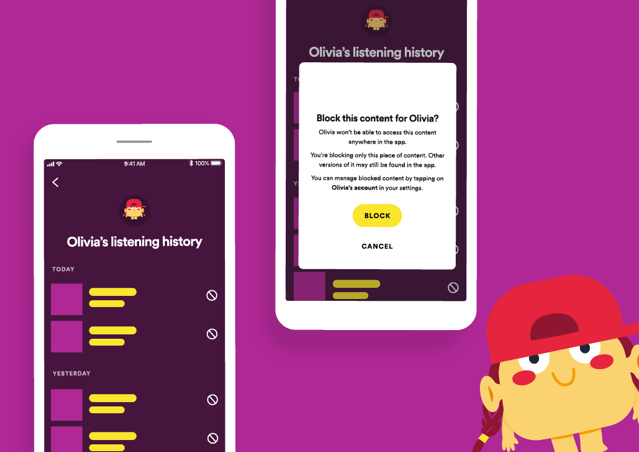
Spotify notes that currently, content can only be blocked if it appears in the kid’s Listening History. If there’s a track you would like to block, first play it on the child’s Spotify Kids account for a few seconds and then follow the steps below.
- Log into the “grown-ups” section of Spotify Kids.
- Tap the account you want to check out.
- Head to “Listening History.”
- From here, tap the “block” icon beside a track to hide it.
- Once hidden, that song won’t be visible anywhere in the child’s app.
- Note: Blocking a song only removes it from that child’s account so you can customize what each kid is able to listen to.
- You can unblock content at any time by revisiting the PIN-protected “Listening History” or “Blocked Content” and tapping the icon again.
The Spotify Kids app is available exclusively for Spotify Premium Family subscribers in select countries including the U.S., Canada, Ireland, Sweden, Denmark, the U.K., Australia, New Zealand, Mexico, Argentina, Brazil, France, Germany, and Japan.


