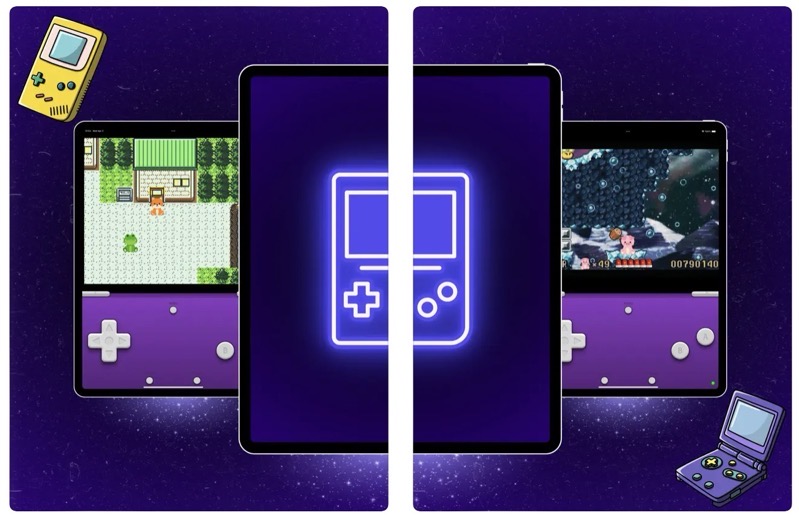
Apple to Finally Let Developers Transfer Ownership of iCloud-Enabled Apps
Apple is finally going to allow developers to transfer the ownership of apps that use iCloud, a welcome change that was announced by the company at its WWDC event, notes Jordan Morgan (via Daring Fireball).
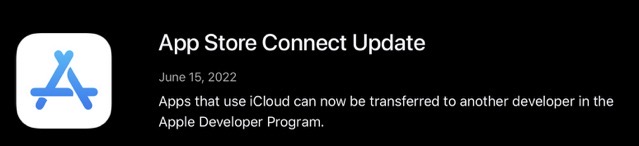
“This is a directly pro-developer move from Apple, and one we can all hold hands and agree on,” notes Morgan as he points out how Apple’s CloudKit offers so many advantages to the developers.
“CloudKit gives you so much that Apple should really be pushing it 30 times harder than it has been,” he continues.
You transfer an app when you’ve sold the app to another developer or you want to move it to another App Store Connect account or organization. Here’s how:
Step 1: Verify that the app can be transferred
The app must meet specific criteria to be transferable. For example, at least one version of the app must have been released to the App Store. For more criteria, go to App transfer criteria.
Step 2: Back up all app information
Because an app is removed from your account after an app transfer, you should back up all information about the app before you transfer it.
Step 3: Initiate the app transfer
The Account Holder user in your organization initiates the app transfer. Go to Initiate an app transfer.
Step 4: Accept the app transfer
The Account Holder in the recipient organization accepts the app transfer. Go to Accept an app transfer.
More information can be found here.

