
Transit App Gets Major Redesign with Fresh Homescreen, Search Bar and More
Transit app has just been updated to version 5.0 with some major design changes, including a fresh new homescreen, swipe gestures, a new search bar and much more. When you open up Transit, you’ll notice that things are now more readable, structured, and a lot more intuitive.
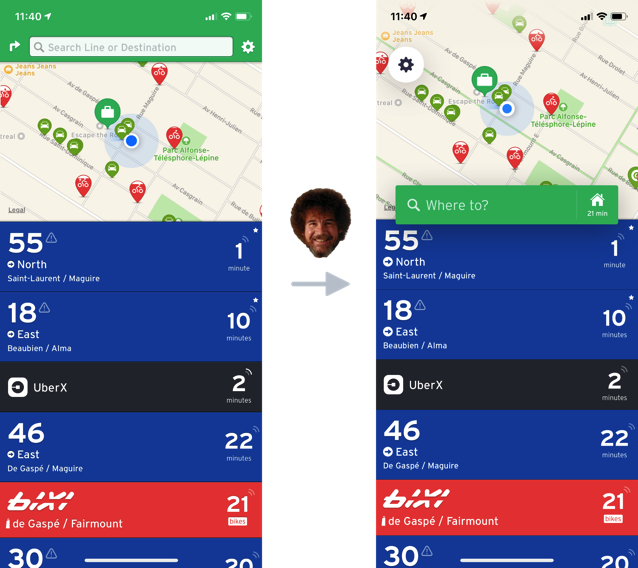
Below are some highlights from the massive revamp:
HOME SCREEN:
The first thing you’ll see if a more accessible search bar. It has been slightly moved down on the display so you don’t have to strain your thumb to reach it. Furthermore, the search bar can now predict where you’re most likely headed using your current location and saved work/home locations, giving you an instant ETA and a trip plan with a single tap.
GESTURES:
If you want to get to a previous screen, simply swipe down instead of reaching for the back button.
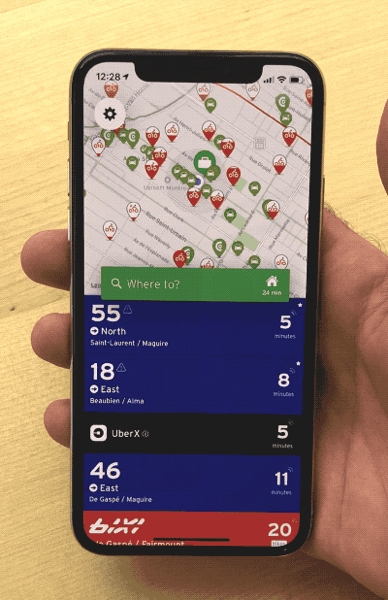
UNIFIED ROUTE SCREEN:
The new route screen lets you tap any transit line on the home screen and see the next three departure times, fully expandable schedules, the route map (with vehicle locations), ETAs at every stop down the line, service alerts, and a new GO button.
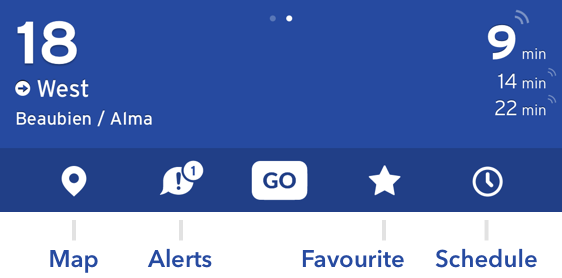
GO/TRIP PLANNER:
In addition to the time-bars that tell you the length of each trip leg, a dynamic progress bar now shows you exactly how far along you are on your journey.
“With Transit 5.0, we’ve found ways to preserve Nearby while showing other features in their best light. Features you didn’t know existed in Transit are now suddenly obvious. Information that required five taps to get is now accessible in one (or none at all!) And despite all of these functional and visual changes, we retain the familiar qualities that made you fall in love with Transit in the first place. We’re the same app. Just better.”
iOS users can grab the free update using the following App Store link.
Download Transit for iPhone, iPod touch and iPad [Direct Link]

