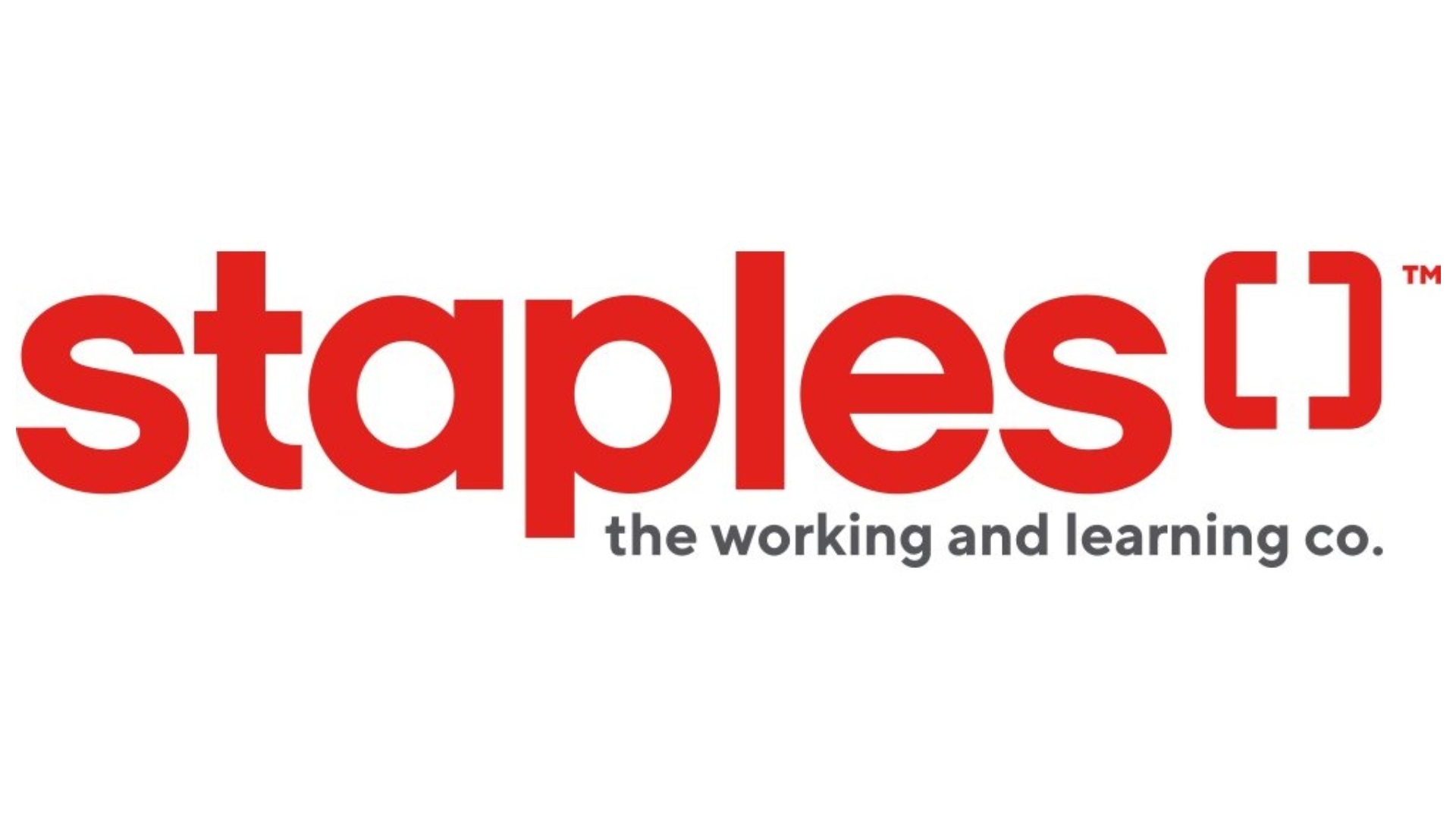
Staples Canada Surpasses Sustainability Milestones Ahead of 2025 Target
Staples Canada has revealed that it has surpassed two of its major sustainability milestones in just four years.
Over the past few weeks, Twitter has been testing a new Night Mode feature for its desktop site. Today, the company has started to roll out the feature to all its users.
The feature was designed to turn the Twitter interface darker to make it easier to read tweets at night. Night Mode can be enabled by clicking on your profile photo and choosing the “Night Mode” option from the drop-down menu.

With the feature enabled, the light colored interface is replaced with a darker black site background and a darker blue background for tweets.
This feature has been available since August 2016 for iOS users. If you are a desktop user of Twitter, you may not see the option right away as it is rolling out to all users over the next few days.