
How to Use Dual SIM with eSIM on Your iPhone [VIDEO]
Apple has shared another informative video on its YouTube support channel, and this one explains how you can use two cellular lines on a single iPhone with Dual SIM support using an eSIM or a digital SIM.
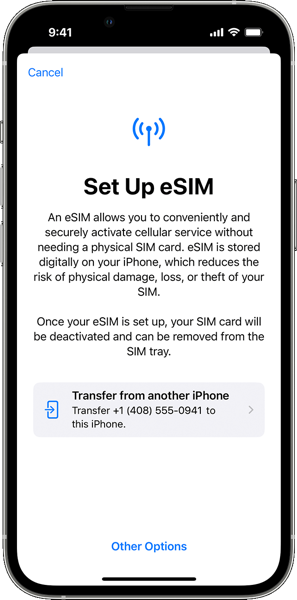
For those who don’t know, an eSIM is a digital SIM that allows you to activate a cellular plan from your carrier without having to use a physical SIM. You can install eight or more eSIMs on an iPhone and use two phone numbers at the same time.
You can use Dual SIM by using a physical SIM and an eSIM. iPhone 13 models and later also support two active eSIMs. iPhone models without a physical SIM tray support two active eSIMs.
Here’s how you can set up and use Dual SIM:
- Use one number for business and another number for personal calls.
- Add a local data plan when you travel outside of the country or region.
- Have separate voice and data plans.
Both your phone numbers can make and receive voice and FaceTime calls and send and receive messages using iMessage, SMS, and MMS. Your iPhone can use one cellular data network at a time.
Check out the following video for a better idea.


