
You Can Now View App Store ‘Today’ Editorial Stories in Full on the Web
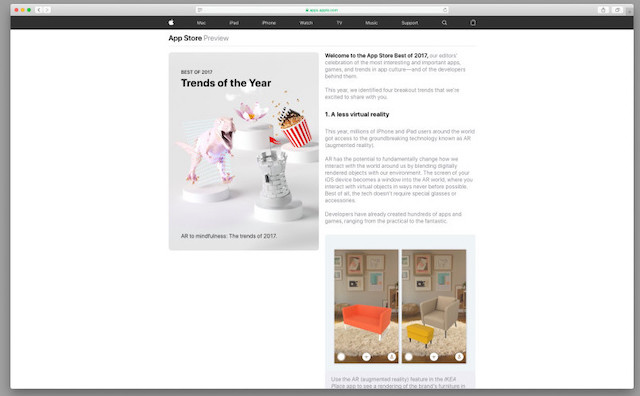
As pointed out by 9to5Mac, updated App Store Preview pages allow users to view the full content of App Store Today editorial stories using their desktop web browsers. Previously, while users could share links to the App Store stories, clicking them would open the story in the App Store instead of playing in the browser.
Between August 9th and August 11th, Apple has upgraded the experience and now includes full imagery, app lists and paragraphs copy in the web version. This means you can access the same content online as you would be ale to find in the native App Store experience.
Opening these links on an iPhone or iPad will automatically launch the App Store to the native content view.
You can find the links to App Store stories by opening the App Store on your iPhone, iPad, or Mac. Once there, open a story article in the Today view and scroll to the bottom where you’ll find the ‘Share Story’ button. Simply copy the URL or share it with others.
It must, however, be noted that Apple still does not allow you to access the App Store front page from the web, or buy apps through the browser.
Still, if you see someone share an App Story story about an app you might be interested in, the update makes it easier to experience and interact with that article from within the browser.

