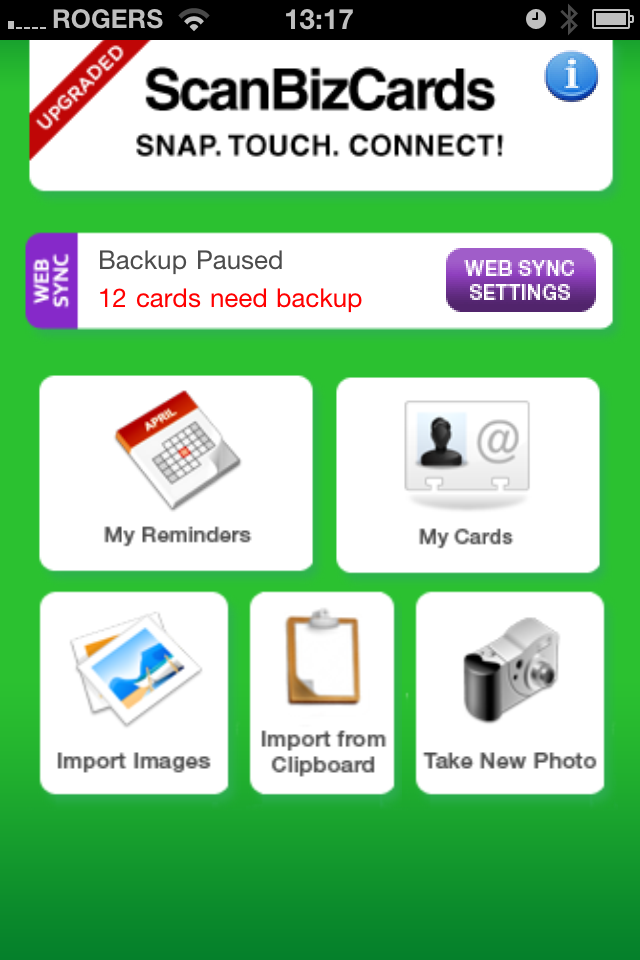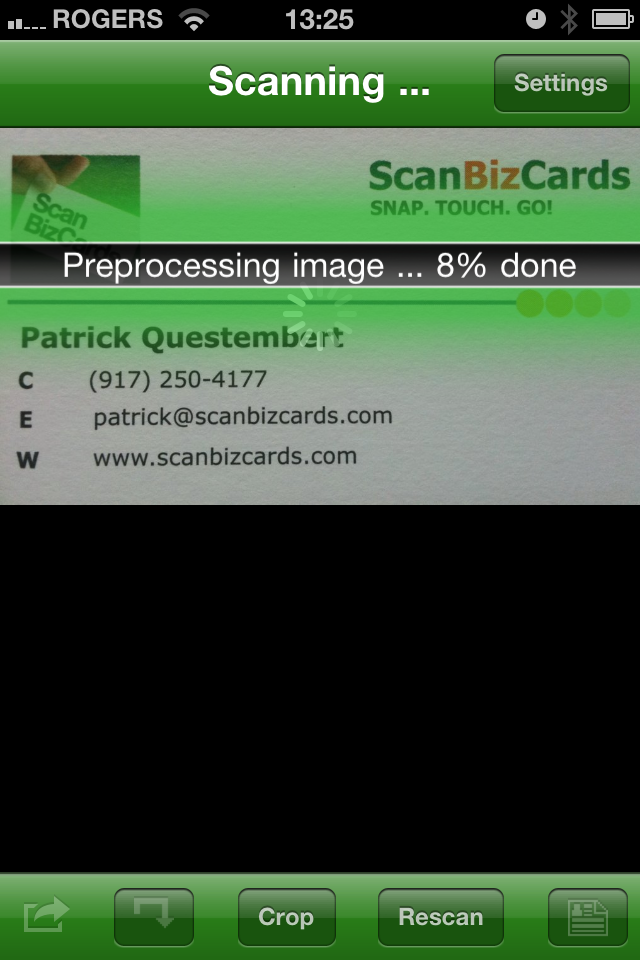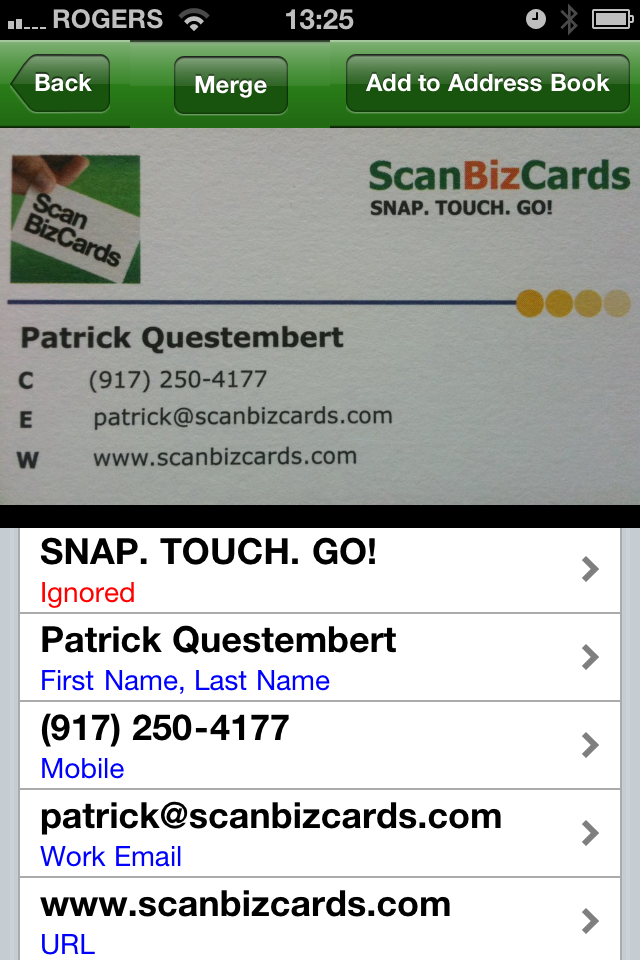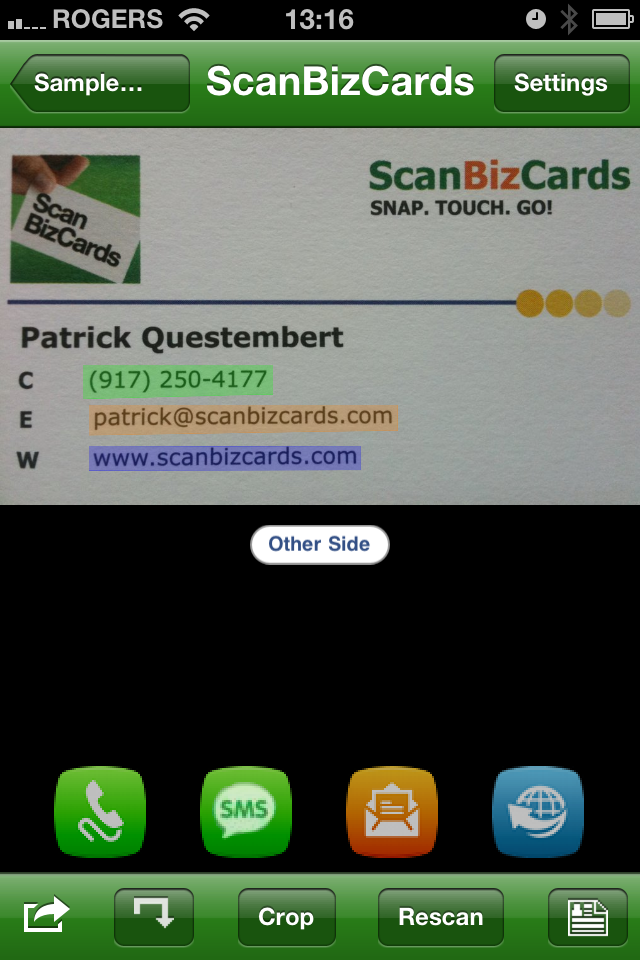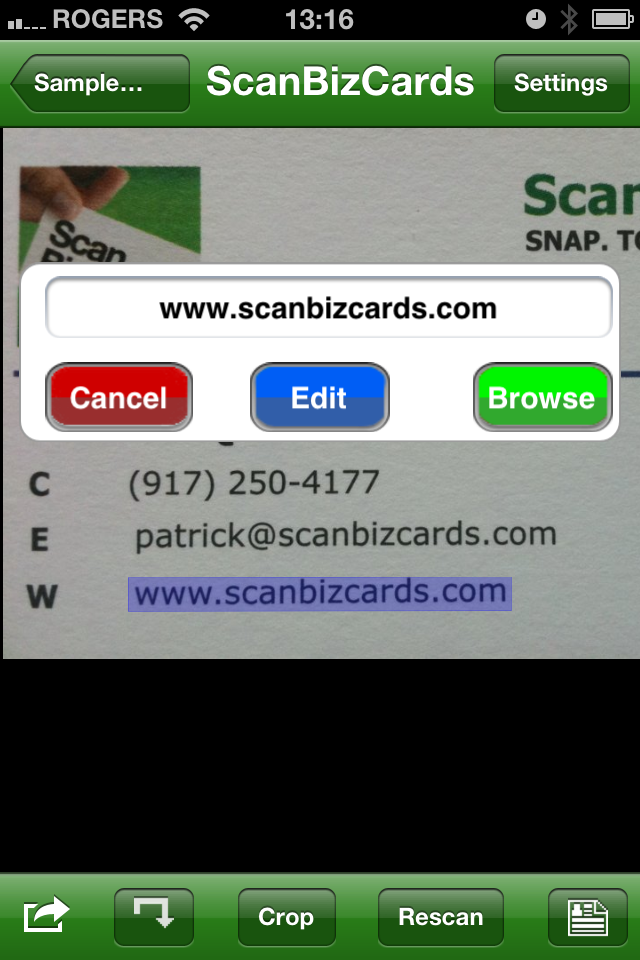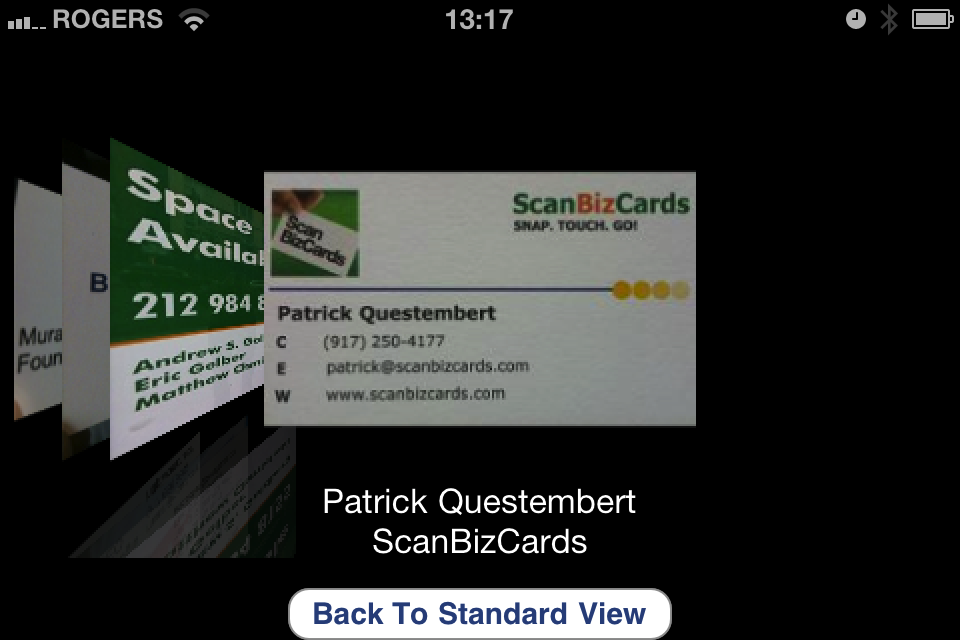App Review & Free Upgrade: ScanBizCards Lite
This week’s post is a follow-up to last week’s review of scanning apps – and I hope you’ll like what I have for our iPhoneInCanada.ca readers. Patrick Questembert of ScanBiz Mobile Solutions, the app developer of ScanBizCards has generously offered a one-month free upgrade to their full version to all of our readers! Read on to find out more.
Last week I reviewed WorldCard Mobile Lite and mentioned that it works great with simple business card designs but not for more complex ones. Patrick left a comment saying, “Indeed accuracy becomes iffy with complex designs – our app www.scanbizcards.com would likely have had the same issue as WorldCard.â€Â I visited their site to learn more about ScanBizCards and gave their app a spin.
I have to say that ScanBizCards Lite (free in the App Store) has a very nicely implemented UI. After first install the app opens to a main screen and there are a number of things you can do. I first chose to begin scanning a new business card by clicking on Take a New Photo. After the image is taken the app automatically detects text orientation and then shows a cool scanning bar move across the image of the card. When complete the card image is displayed on the upper portion of the screen and an editable data entry section below that.
Again accuracy is very high with simple card designs, but complex designs are less so. It seems that this may a limitation to most of these types of apps, but I suspect developers are working hard to make this complex designs a non-issue. There are plenty of tips that ScanBizCards gives to ensure your card image captured is the best it can possibly be.
ScanBizCards allows you to crop the image if needed and edit any text that is incorrect prior to adding it to your iPhone Contacts. Even if you choose to not add it to your Contacts, the image is still added to your Recent Cards folder under My Cards keeping it just within the app.
Selecting a card from your Recent Cards opens the card that now has its contact information highlighted. Tapping the highlighted text allow you to conveniently call a number, send someone an email, or visit a URL.
Another really neat feature is the 3D Card view (I like to call it the Card Flow view). Just as you can view your album covers via Cover Flow in the iPod app, ScanBizCards offers the same with your business cards, essentially turning your iPhone into a portable Rolodex.
Among so many other features (27 in total), this app allows you to also sync your cards to the web. Â Web Sync automatically uploads cards to the cloud where you can access all your cards any time, from any browser.
This is the nicest UI I have seen in a card-scanning app, and with so many features built in, this is definitely one you want on your iPhone. So get the lite version, then upgrade for free to the full feature set for a full month (see instructions below). When the app reverts to the lite version any and all cards scanned remain on your phone after the free upgrade expires. Limitations of the lite version are:
– Saves up to two business cards per week to the address book
– Only one calendar reminder per week
– The LinkedIn connect requires upgrading
– Excel Export requires upgrading
– Assigning contacts to groups requires upgrading
– The Evernote support requires upgrading
– Importing email signatures requires upgrading
Instructions
To get the upgrade perform the following:
1) Download ScanBizCards Lite to your iPhone by clicking here: Â http://itunes.apple.com/us/app/scanbizcards-lite-business/id338143149?mt=8
2) Â Once the app is on your iPhone, open Safari on your iPhone and navigate to the following URL to get the upgrade (which is equivalent to the paid app, a $6.99 value):Â http://www.scanbizcards.com/iphoneincanada.php. Â You’ll come to a page that looks like this:
Leave a comment or two to let me know what you think of ScanBizCards.  Leave some comments for the developer as well.  The more feedback, the better the chance that I might be able to bring more of this sort of thing to our readers in the future.
*************************************************************
If you are an iPhone app developer and would like me to review or test your app please email me at marcreviews@iphoneincanada.ca. Be sure to include:
1)  Your app’s name
2)Â Â A link to your app in the App Store (sorry, not a jailbreaker)
3)Â Â A promo code for the full version of your app
To learn more about iPhoneInCanada.ca and how reviews here could help get your app out there, please click here:Â https://www.iphoneincanada.ca/about/
*************************************************************