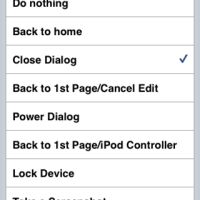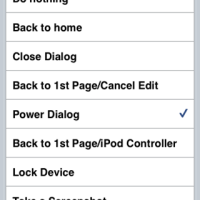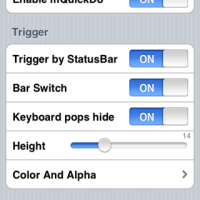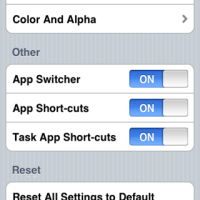App Review: mQuickDo for iPhone
mQuickDo is an application for your iPhone that allows you to assign functions to different finger gestures. mQuickDo is formerly known as iHome, but has been updated as mQuickDo.
mQuickDo does require a jailbroken iPhone, so this is not an app you can find in the iTunes App Store. You can find it on Cydia however. You may check out my guide on jailbreaking your iPhone here.
mQuickDo by the MCleaner Team
mQuickDo makes use of the trigger functions of the iPhone using finger gestures. The app assists you in easily operating features of your iPhone such as exiting a program, rebooting, turn the device off, ending a task, muting calls, hanging up on calls, taking screenshots, and much more.
One of the main features of mQuickDo is an invisible status bar at the bottom of your iPhone screen that allows you to do various functions by simply sliding your finger along that status bar area. You can also customize this status bar from within the app settings by changing its operations and you can hide the status bar when the iPhone keyboard shows up (so to not interfere with typing).
Another feature of mQuickDo is a Virtual Home button which allows you to do a leftward finger slide on your iPhone screen (or any other slide that you define) and that gesture will completely close a previously opened app (or other operation that you define). As many of you know, simply pushing the “Home” button on your iPhone does not fully close the app.
There are also gesture settings within mQuickDo that allow you to slide your finger in a defined direction which will allow you to do such functions as locking the iPhone screen, rebooting the iPhone, or powering off the iPhone. It is interesting to think that if Apple had included this kind of functionality, they could further reduce the amount of buttons on the iPhone.
Another functional feature of mQuickDo is having app shortcuts on the iPhone lock screen (where it says “Slide to Unlock”). You can access your Mail or even the Phone app or Safari for example without needing to unlock the screen. There are five apps on the iPhone lock screen which include Safari, Messages, mQuickDo, Phone, and Mail.
How to Install mQuickDo
- Jailbreak your iPhone (See guide here)
- Launch Cydia and Choose the System Category
- Choose mQuickDo and Install
Also, please take note of the following:
- mQuickDo only supports iPhone OS 2.x. If your firmware is 3.0, install mQuickDo (OS3.0).
- Make sure you have mobilesubstrate installed. If not, install it through Cydia first.
- If you cannot find mQuickDo in Cydia, add the following source address manually: www.mcleaner.com/iphone/cydia
- mQuickDo is compatible with with Jailbroken iPhones on firmware 2.0/2.1/2.2/2.2.1/3.0 and on the iPod Touch.
If you have a jailbroken iPhone, or plan on jailbreaking your iPhone, mQuickDo is a must-have app. The best way to get a feel for the app is to download it and try it yourself.
mQuickDo is available in Cydia for $7.99 and there is also a free 3-day trial upon download of mQuickDo.
Let me know how your experience goes with mQuickDo in the comments below.
Enjoy!