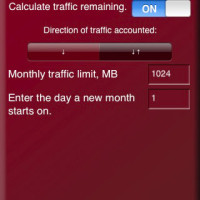Download Meter For WiFi, 3G, EDGE for iPhone + Giveaway
If you have a data plan with your iPhone, it is always a good idea to keep track of your monthly data usage. A new app, Download Meter, will do just that. However it will also track your WiFi usage.
Download Meter For WiFi, 3G, EDGE by HedonicSoft
Download Meter, as the title implies, tracks all types of data from an iPhone, such as WiFi, 3G, EDGE, and even GPRS. The app is a great way to control your monthly data usage, especially if you have a small data plan from your wireless carrier.
Data Estimates
However, not only does the app track your wireless data usage, but users can further estimate their data needs with the app and then provide an estimate for the expenses.
The estimates feature also allows users to define a monthly traffic limit. For example, if users have 500MB of data from their carrier, users can define 500MB for their monthly data limit. From a defined data limit, the app will compute how much data was used and how much data is remaining for the month.
Define Data Usage
Users can further have the app define a daily limit of data, which shows users how much data they can use per day as per their given data plan amount. When users are within their data limit, the numbers are green. If users exceed the data limit, red numbers are present.
Every morning at 7AM the app automatically resets the data traffic used from the previous day. For monthly traffic, that data resets on the day in which users define as being the first day of the next month. In other words, for the monthly resets, users can simply define the beginning of a month to be their wireless carrier billing cycle.
Data Counters
Download Meter also features individual data counters which are used to define data usage from specific scenarios. For example, users can have data counters for YouTube data used, data used while at home, while at work, and so on.
Since the app tracks data usage on the device, the app will work in the absence of an Internet connection altogether and works in Airplane mode as well. The app has no association with the wireless carrier, so checking your data usage actually costs users nothing, as the web need not be accessed.
This can be contrasted against the Rogers/Fido applications which require users to be on a 3G connection, using data, to check their account usage.
Tutorial
When starting the app for the first time, users are greeted with a great introductory tutorial which goes over the different areas and toggles in the app. On subsequent app access, the tutorial can be launched from the settings app on the iPhone.
Download Meter for WiFi, 3G, EGDE is available in the App Store for $1.99.
Giveaway
If you want to try Download Meter, I have SIX copies to give away to iPhoneinCanada.ca readers!
To win, tell me how the app will benefit you!
Winners chosen at random; Contest ends May 21, 2010 at 1:30AM PST.
Contest Rules:
1.) Make sure to include your email in the email entry field or I cannot contact you!
2.) One Contest Entry Per Person. Do not attempt to post multiple contest entries under different emails and/or user names during the same contest.