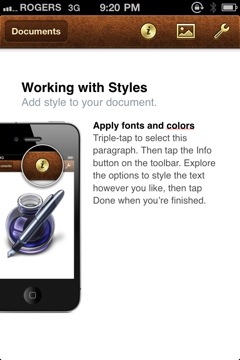Some Must-Have Back to School Apps to Go from Paper to Pixels
School is approaching for some of us, and though you may moan and gripe over the things you didn’t get around to doing over the summer, try looking ahead. Here is my personal plan for staying completely organized during the coming school season.
The main idea is to stay as paperless as possible, while keeping what paper documents you have in order. A crucial part of this setup is that the data you store is synchronized among different devices. The applications I am going to list here are available for iPhone/iPod touch, iPad, and OS X so that even if you forget to bring one device to school, you’re still good to go.
The first application, or suite, is iWork. iWork offers three separate apps; Pages, Keynote, and Numbers. All three are available universally on iOS ($9.99 each), and they’re also provided on OS X via the Mac App Store ($19.99 each).
iOS versions allow you to compose documents quickly and simply, while the OS X versions provide you with the full range of professional editing tools. Having the ability to revise your essay or presentation on your iPhone while you’re at school is incredibly helpful, in case you think of something at the last minute.
My only issue is that if you’re writing a document on your iPad, continuing it on your iPhone will require you to transfer it via email or upload it to iWork.com, though that may be resolved with the newly announced iCloud. Hopefully iWork will sync automatically, and that will ensure that the document you start on your iPhone/iPod touch will be ready for you on your iPad or Mac when you switch devices, much like Dropbox.
Come this Fall, I doubt any other suite of apps for creating and editing documents will compare.
Click here to download Keynote, Pages, Numbers
The second application is iStudiez Pro. Available as a universal app on iOS ($2.99) and a standalone app on the Mac App Store ($9.99), this application can flawlessly replace your paper agenda.
iStudiez Pro will show you clearly on a calendar what classes you have scheduled and what assignments you have due. It will also record the grades you received for past work, so tracking your GPA has never been easier. It also synchronizes your data to your other devices automatically, which makes for a seamless experience.
iStudiez Pro will allow you to keep a completely digital agenda without having to sacrifice ease of use. That is what makes it my choice for the ideal paperless agenda.
Click here to download iStudiez Pro
The final application I’d recommend is Dropbox. Signing up for Dropbox is free and gives you 2GB of space to fill with whatever type of file you want. It’s available as a free universal app on iOS, and adding a file is as simple as uploading it to the designated folder from the Dropbox application.
You can also download an integrated folder directly to your desktop from the web that runs on OS X, Windows, and Linux. The folders connect automatically with your account, making sure all your assignments stay with you no matter what device you’re using.
The killer feature for me is it’s collaboration tool. If you are instructed to work as a group on a project, emailing each other back and forth is the most unproductive way to work together next to sending the documents through postage.
If you create a Dropbox folder to share with your group, they can open up the folder and edit the most recent version of any document. Dropbox is definitely my choice for document storage and sharing. If you think 2GB won’t be enough, you can upgrade your account to 50GB and 100GB for $9.99 and $19.99 per month respectively.
Click here to download Dropbox
Between Dropbox, iStudiez Pro, and the iWork suite, any student that wishes to make the transition from paper to pixel should be able to do so with relative ease. When you review the price of a backpack, writing utensils, books, and binders, the cost of the applications won’t be as expensive by comparison.
Considering the time and hassle you’ll be spared with these programs, they’re well worth the price.
Are you already taking the plunge in going paperless? Are you using different applications?