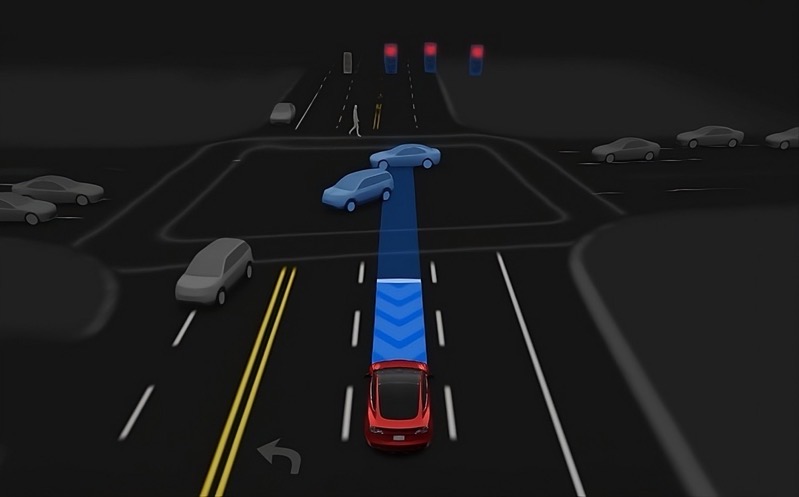
How to Create a Custom Tesla Light Show [VIDEOS]

Tesla’s 2021 holiday software update started rolling out earlier this week, bringing the new V11.0 UI and a host of new features like ‘Light Show’, a new addition to Tesla’s Toybox that will make your car “dance to a choreographed light show any time of the year.”
Light Show is quite literally one of the company’s flashiest features to date, and Tesla owners can even program Custom Light Shows of their own into their cars using a piece of open-source software.
The folks over at Tesla North have consolidated everything you need to know about creating a Custom Tesla Light Show in one place.
The GitHub repository for the Tesla Light Show software includes a complete guide on using it (as does the downloadable software package itself), but The Cybertruck Guy (@cybrtrkguy) summarized all of that information into more digestible chunks in a Twitter thread.
HOW TO CREATE A CUSTOM LIGHT SHOW ON TESLA:
A THREAD 🥳 pic.twitter.com/AVgeSWPtwd
— The Cybertruck Guy (@cybrtrkguy) December 24, 2021
2. Download Tesla’s project files → https://t.co/o2tOiGBtTV… pic.twitter.com/MEoFX9Xwdq
— The Cybertruck Guy (@cybrtrkguy) December 24, 2021
4. BUILD YOUR LIGHT SHOW!
Select the Sequencer tab. Build your show, or edit the template in /examples (must be unzipped). pic.twitter.com/Dgda1dBejg
— The Cybertruck Guy (@cybrtrkguy) December 24, 2021
5. Run light show from Toybox
THAT'S IT!
You can find WAY more information in the ReadMe in Tesla's GitHub Download.
HUGE Shoutout to Tesla's devs for making this happen BEFORE Christmas. I cannot give them enough credit or praise.
— The Cybertruck Guy (@cybrtrkguy) December 24, 2021
For a more in-depth, visual guide on creating a Custom Tesla Light Show, check out the videos below:
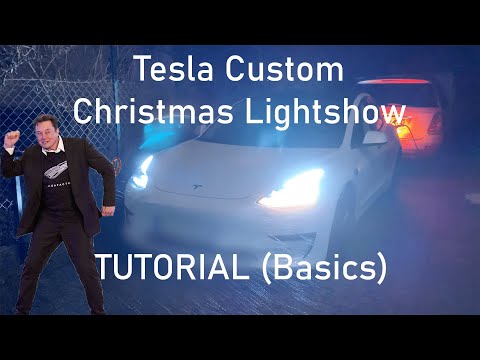

If you’re not one to tinker around and create your own Light Show from scratch, developer Juan Riaza (@juanriaza) has published a website where people can share their own Custom Light Shows and download ones shared by others.
I just published this website to have a community-driven repository of tesla light showshttps://t.co/QSWst4eS0b
— Juan Riaza (@juanriaza) December 25, 2021
Once you’ve mastered the software, you can create magic such as the light show below, featuring Darude’s Sandstorm. Come on, is this real life??
Light Show is available on Model 3, Model Y, Model S (2021+), and Model X (2021+) vehicles running software V11.0 (2021.44.25) or newer.
Tesla’s holiday update also came with Full Self-Driving (FSD) beta 10.8. Unfortunately, FSD is still not available in Canada, and it has been a full year since Tesla CEO Elon Musk said in a tweet that the beta would be hitting Canada “very soon.”
What would you like to do with Tesla’s new Custom Light Show feature? Let us know in the comments below.



