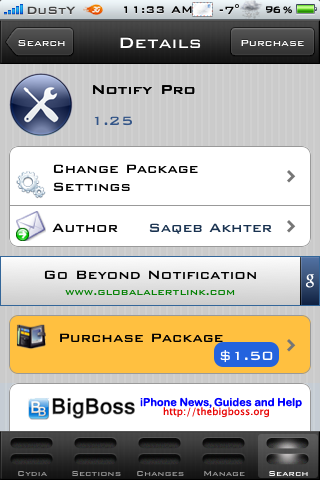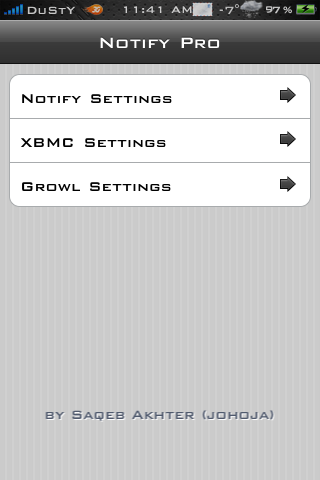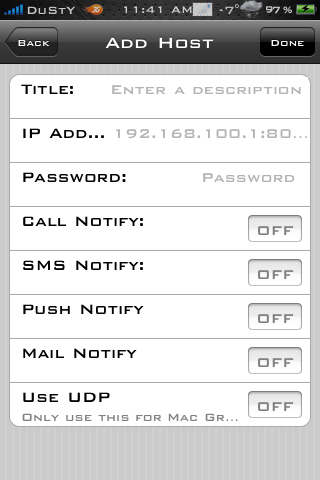Notify Pro: Send Notifications From iPhone To PC Or Mac
Are you a hardcore gamer? Do you enjoy watching movies on your computer? Or how about you just enjoy your computer so much that you sometimes miss a phone call and SMS messages? No worries anymore, Notify Pro has you covered!
Notify Pro is a notification client for the iPhone. It’s able to send SMS, Call, Email, and Push notifications to any PC/Mac machine that is running Growl with GNTP support.
On top of that Notify Pro also has support for XBMC/Plex/Boxee, so your notifications won’t be missed while you’re watching TV.
Mac Users can follow the installation guide below.
On Mac:
SystemPrefs => Growl => Network
Check “Listen for incoming notifications”
Check “Allow remote application registration”
Type in a server passwordin NotifyPro:
Title: Anything
IP Addr…: [MAC IP ADDRESS HERE]:9887 (Example: 192.168.1.3:9887)
Password: [SERVER PASSWORD]
Call Notify: Anything
SNS Notify: Anything
Push Notify: Anything
Mail Notify: Anything
Use UDP: ONNote: key to activate the last entry “Use UDP” anxious to actually reach the notifications on your Mac.
Need any further help? Notify – iPhone Notification App for XBMC (send push notifications to XBMC)
PC users can check out a YouTube video HERE
You will need to install Growl on your PC or Mac in order for this to work. Growl can be downloaded from the links below.
Growl for PC can be downloaded HERE
Growl for Mac can be downloaded HERE
If you use SBSettings, you can install a SBSettings Toggle available from the Big Boss Cydia Repository.
Notify Pro can be found in the Cydia Store for $1.25
You can read more of my news at my blog, iEvolution.ca, & follow me on twitter @twitter.com/iEvoluti0n