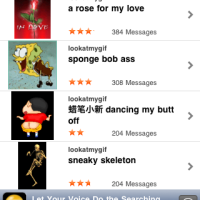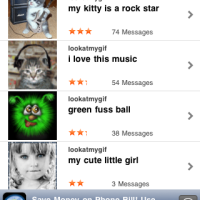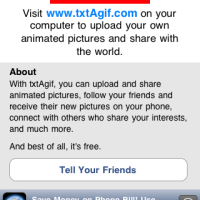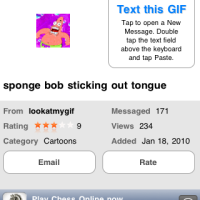Send Animated Pictures With txtAgif For iPhone
Send animated MMS messages to friends and family using txtAgif for iPhone!
txtAgif by XVision
txtAgif allows users to easily send animated pictures using their iPhone. The animated picture is sent via MMS (picture and video message) using your carrier price plan. Recipients can view the animated MMS messages on their iPhone as they would view any other typical MMS message.
To create an animated MMS, users follow three steps:
1.) Open txtAgif and search or choose an animated photo.
2.) Once the photo is found, tap the “Text this GIF” button to open the Messages app. This saves the animated photo to your clipboard.
3.) Paste the photo into a new or existing message.
Users can also add the animated pictures to email using the same process above, but using the Mail app instead of Messages. Since the photo is saved to the clipboard, it can easily be pasted into an email.
The app is further designed to work with the official site, www.txtagif.com, where users can create and upload their own animated pictures. Furthermore, users may follow friends to receive their new pictures via MMS or email.
txtAgif is a great app to animate your MMS messages, so check it out!
txtAgif is available in the iTunes App Store for free.
Note: txtAgif makes use of the iPhone MMS, otherwise known as Picture and Video Messaging. This is different from SMS or text messaging. MMS is typically $0.50/message on most carrier plans, but there are packages for unlimited MMS or a certain number of MMS messages per month. Please know what plan features you have or are paying for with your wireless carrier before using this app.