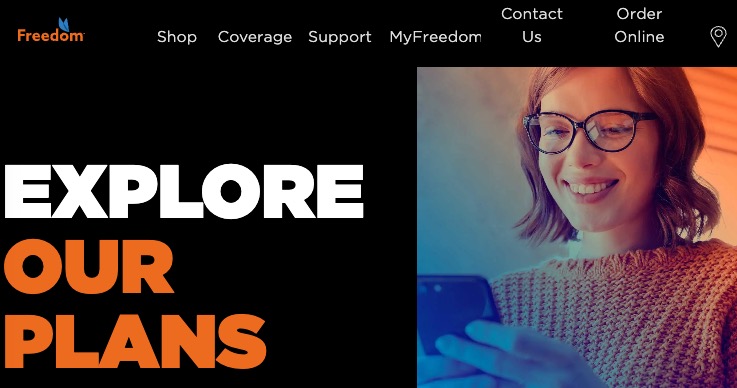
How to Restore an Apple Watch with iPhone in iOS 15.4 and watchOS 8.5

With iOS 15.4 and watchOS 8.5, it’s now possible to restore a ‘bricked’ Apple Watch using an iPhone yourself, instead of sending it into Apple.
After installing the latest iOS and watchOS updates, when you bring your Apple Watch—showing an exclamation point on the display—next to your iPhone, a pop-up message will indicate “Recover Apple Watch” and note, “there is a problem with this Apple Watch that requires it to be updated or restored.”
Apple’s latest support document indicates the following steps:
- Make sure that an iPhone is nearby. The iPhone needs to have iOS 15.4 or later, it needs to be connected to Wi-Fi* with Bluetooth turned on, and it needs to be unlocked.
- Put your Apple Watch on its charger.
- Double-click the side button (the button below the circular Digital Crown) on your Apple Watch.
- Follow the steps that appear on the iPhone.
“If these steps don’t work for you, check your Wi-Fi. Try using a 2.4GHz network instead of 5GHz, and make sure that you’re not on a captive or 802.1X network,” explains Apple.
According to MacRumors, an internal memo sent to authorized Apple repair centres and retail stores, explains the new feature will allow Apple Watch customers and service technicians to restore the wearable themselves, and avoid the hassle of shipping off your device to Apple.

