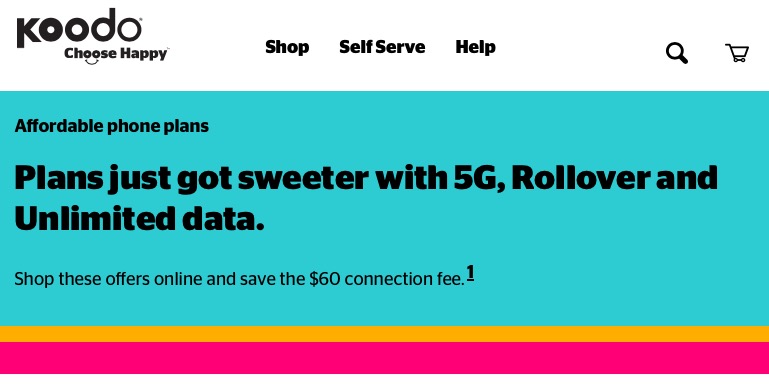
Fix Telus Personal Hotspot Not Working After $60/10GB Plan Switch
Did you recently switch to the $60/10GB plan being offered by Rogers/Fido, Bell/Koodo and Telus/Koodo in BC, Alberta or Ontario?
Some Telus customers who recently switched over to the promo $60/10GB plan are experiencing issues with Personal Hotspot on their iPhone not working. Personal Hotspot allows iPhone users to tether their data connection to any wireless device, such as Mac, PC, iPad or anything else.
Another issue is related to VoLTE, as voice calls drop to 3G instead of staying on LTE.
If you’re one of these people experiencing these issues on Telus, here is a fix, according to Twitter user @Kektex. It’s related to the Telus APN setting on iPhone, which appears to change after customers switch to the new $60/10GB plan.
Here’s how to fix your Personal Hotspot and LTE signal issues for Telus users:
1. On your iPhone, go to:
Settings > Cellular > Cellular Data Options…
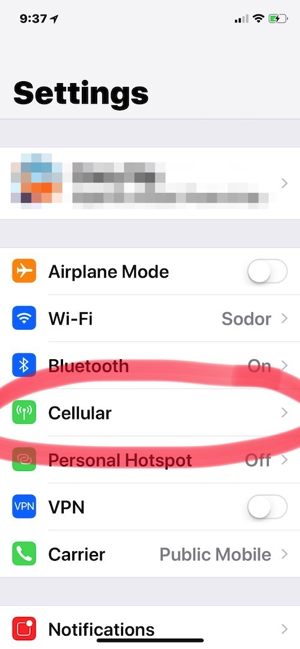
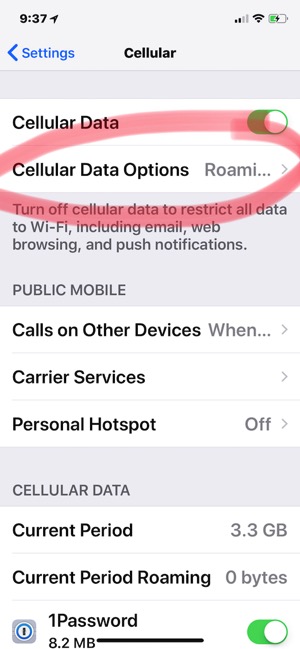
…then Cellular Data Network > Cellular Data.
Under Personal Hotspot, change the APN field from isp.telus.com to sp.telus.com
Once that’s done, go back to Settings and wait a few minutes, and Personal Hotspot should return. Try powering off your phone and turning it back on too, if nothing shows up.
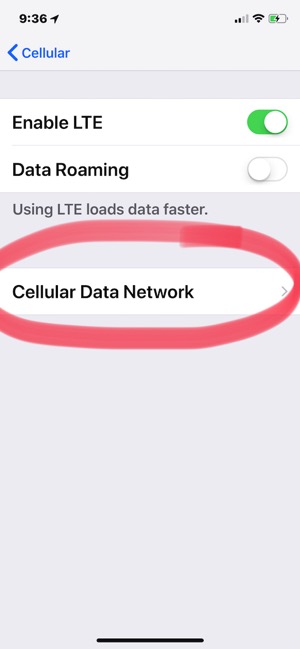
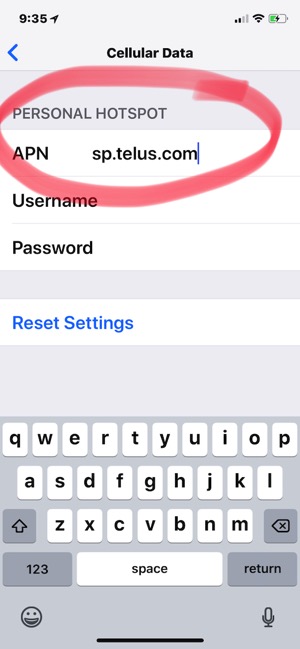
Once you’ve made this change, Personal Hotspot should be fixed. You may also want to try signing out and back into your iCloud account too.
If anything, a Telus carrier update will be pushed at some point to fix this issue for customers. The suggested fix has worked for some iPhone in Canada readers.
#TwitterRescue – this worked: https://t.co/vFUCrhx2pm
— JIV (@jeff_in_van) December 19, 2017
For those experiencing voice calls falling back to 3G instead of LTE, ensure ‘Voice & Data’ is toggled ON under ‘Enable LTE’ under Cellular settings.
Let us know if it works for you and if you’re suffering from this iPhone Personal Hotspot issue on Telus.

