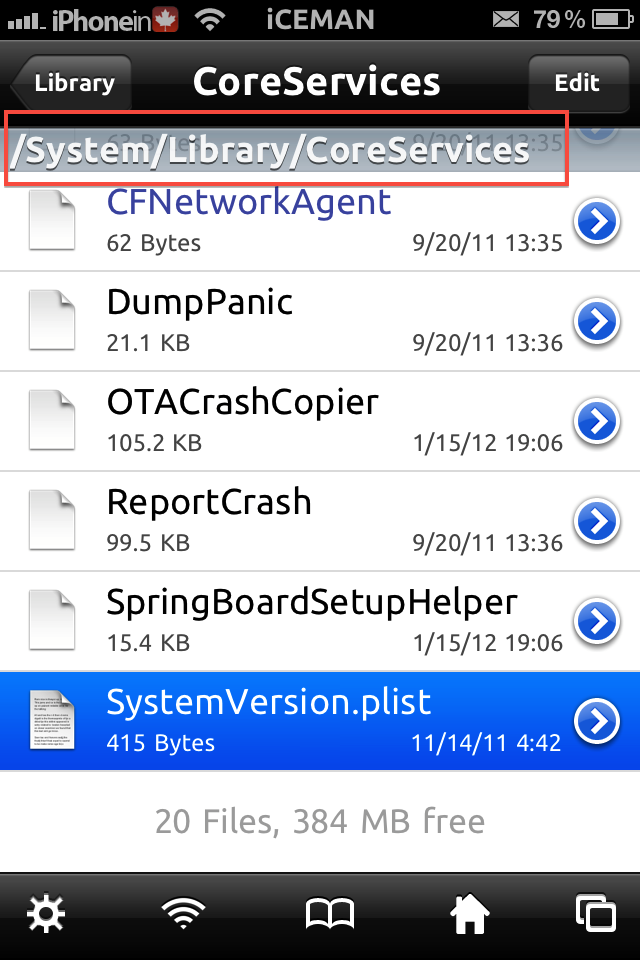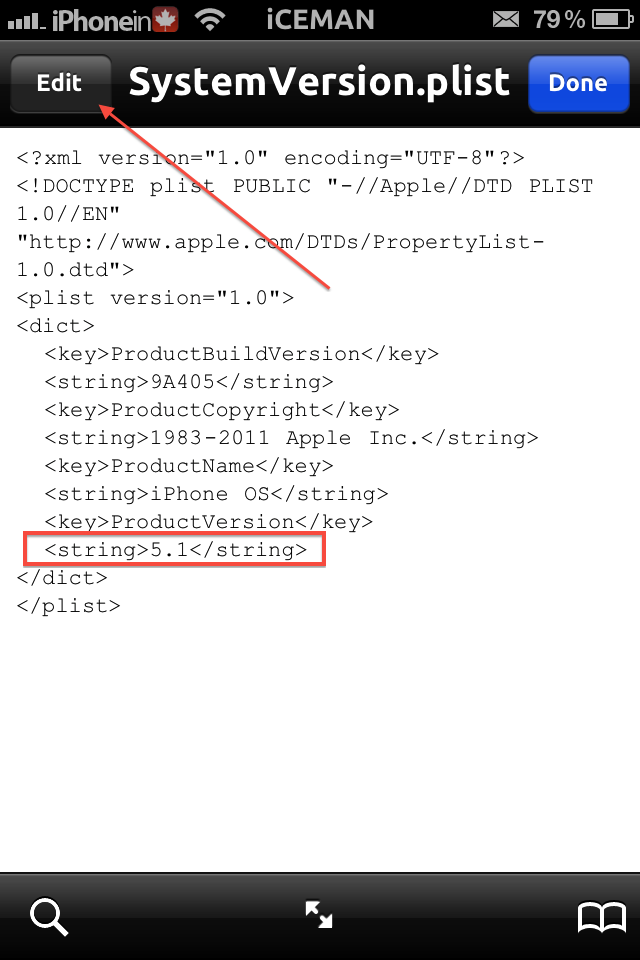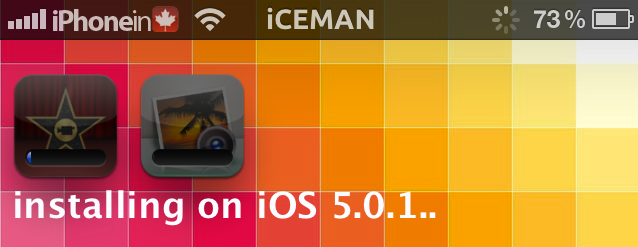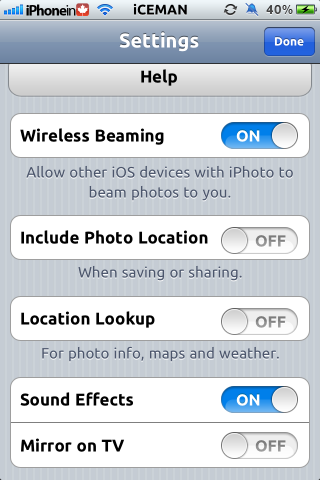How To: Install iPhoto And Latest iMovie On iOS 5.0.1 [Tutorial]
We’ve recently published a guide on how to install the new iPhoto for iOS app on the original iPad which is not natively supported by Apple and now, we have another tutorial to help you bypass the iOS 5.1 restriction for installing iPhoto and the latest iMovie update on your jailbroken iOS 5.0.1 devices. As we all know that iOS 5.1 can currently only be jailbroken tethered on A4 devices while the A5 devices can’t be jailbroken at all. Thus keeping the same jailbreak goodness, you can also enjoy iPhoto and updated iMovie on iOS 5.0.1.
Just follow these simple steps (try these at your own risk of course):
Step 1:
On your jailbroken iOS device, access /System/Library/CoreServices directory using iFile:
Step 2:
Now tap SystemVersion.plist file inside the directory and open it using Text viewer in iFile.
Step 3:
Once the file is opened, tap Edit at the top left corner and replace “5.0.1” with “5.1” in line <string>5.0.1</string> (see image below). Tap Save and then Done.
Step 4:
Now exit iFile and Re-spring your device.
Step 5:
Open up App Store on your device and tap on iPhoto or iMovie to buy / install. Your download will begin without prompting you to update to iOS 5.1.
That’s it. Enjoy!
*iMovie works perfectly.
** To fix iPhoto, just install iPhoto501Fix package from Cydia.
[UPDATE]
Since some folks are unable to get iPhoto working using this workaround, here are some screenshots of iPhoto running on iOS 5.0.1: