
The Reason Why Siri’s Dictation Key on the iPhone 4S is Dark or Light Grey
If you haven’t figured it out already, iOS 5 enables native support for the Emoji keyboard (instead of previously downloading an app, or installing a tweak from Cydia), to allow users access to the plethora of neat little emoticons. To do so, just go to:
General–>International–>Keyboards–>Add New Keyboard–>Emoji
After you’ve added the Emoji keyboard, or any other keyboard, you’ll notice Siri’s dictate key beside the spacebar changes from dark to light grey. What’s up with this change in colour?
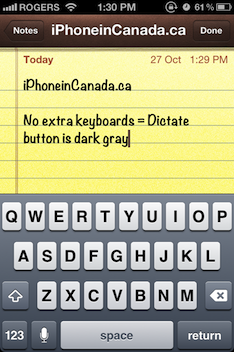
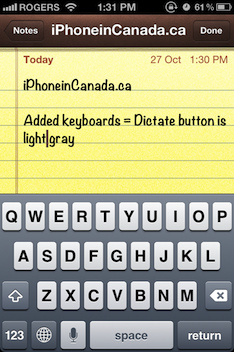
After discussing with a friend over the matter, we experienced a classic Apple ‘surprise and delight’ moment. The reason for this is Apple has made the dictate icon an extension of the space bar, to compensate for the addition of the new ‘globe’ icon to access additional keyboards.
Try it out yourself. When you’re typing quickly, the light grey dictate key becomes the space bar. If you pause or hesitate your speed ever so slightly, magically, it morphs back to the dictate key again.
Brilliant.

