
You Can Now Find Your Pwned Passwords With 1Password
A newly launched service by Troy Hunt called ‘Pwned Passwords’, that lets you find out if your passwords have been leaked on the internet, has been integrated by AgileBits into 1Password. To achieve this, the developers created a proof of concept and made it available to everyone with a 1Password membership.
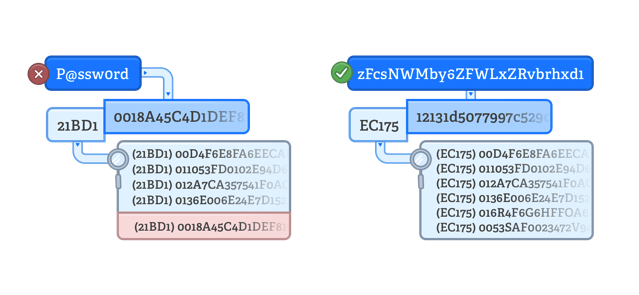
In order to find out your leaked passwords with 1Password, simply follow these steps:
Step 1:
Sign in to your account on 1Password.com.
Step 2:
Now click Open Vault to view the items in a vault, then click an item to see its details.
Step 3:
Simply enter the following magic keyboard sequence to unlock the proof of concept:
Shift-Control-Option-C (or Shift+Ctrl+Alt+C on Windows)
Step 4:
Click the Check Password button that appears next to your password.

“Clicking the Check Password button will call out to Troy’s service and let you know if your password exists in his database. If your password is found, it doesn’t necessarily mean that your account was breached. Someone else could have been using the same password. Either way, we recommend you change your password.”
The feature will be added to Watchtower within the 1Password apps in future release, allowing you to see your pwned passwords right in the 1Password app.
To learn more about how this works, click here.


