
iOS 9.3 Bug: Web Links Crashing Safari, Mail and More on iPhone, iPad
After updating to iOS 9.3, some users have experienced a major bug where they are unable to open links within Safari, Mail and Messages on their iPhone or iPad.
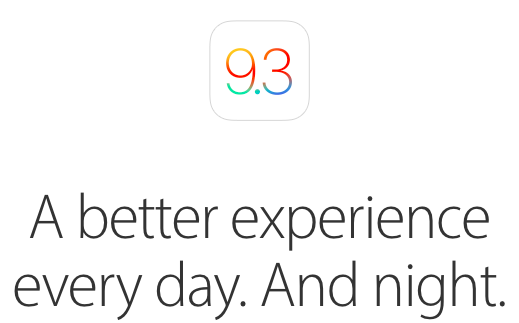
As reported by 9to5Mac, this Apple Support Communities discussion is filled with hundreds of users voicing their concerns about being unable to open links in Safari or Mail on their iPhones and iPad. Some users have also reported the issue is also on iOS 9.2.1.
Below is a demo of the bug, which was linked to the Booking.com app
What is causing this issue? Here’s Ben Collier, explaining what’s happening:
In iOS 9 Apple introduced Universal Links, these allow app developers to associate their website and app, so links to the website can open the app up automatically if installed. For example, following a link to a Guardian article opens up the Guardian app to that specific article instead of their website.
App developers put an app association file on their website which lists which types of URLs the app can open. When you install an app, iOS downloads this associated file and updates your own database of what URLs your installed apps can open. The website and app listing in iTunes are linked by the developer – so it prevents anyone from hijacking your website with their app.
When you tap a link in iOS, the system looks through the database of installed apps supported URLs to see if it matches a pattern an installed app can handle. If nothing matches it opens it up as a standard app.
The problem here is an iOS bug breaks Universal Links if an app association file served up is too large—which in the case of Booking.com, it was 2.3MB in size.
Wow https://t.co/klS5VNaTfk literally put every URL they had into their site association file. 2.3MB download pic.twitter.com/sALK6nGkq2
— Steve T-S (@stroughtonsmith) March 28, 2016
Despite Booking.com updating their file to 4KB in size, the issue persists as it appears to be linked to Shared Web Credentials (this allows websites and apps to share login info) crashes due to receiving corrupt data.
The bottom line? It looks like Apple will need to release an iOS update immediately to fix this iOS 9.3 bug. But here are some possible temporary fixes to address this link crashing bug:
- Disable JavaScript: Go to Settings > Safari > Advanced > JavaScript > Toggle OFF
- Use a third party browser or email client to open links such as Chrome or Outlook
- Reboot your iOS device
- Restore your iOS device as a last option
Apple is aware of the issue, so keep an eye out for iOS 9.3.1 to be released shortly.
Are you suffering from link crashing bug on iOS 9.3? We haven’t run into it on our device, but I can see how frustrating it would be not being able to open links.


