
How to Track your Rogers/Fido iPhone 3G Order Online
If you recall my iPhone 3G battery issue, I had to wait patiently for Rogers to ship me a new iPhone. Most of the time it’s a hit or miss when you try to call up Rogers/Fido to get your tracking number if you’ve ordered online. However, that can be changed as there is a way for you to track your own order online.
How to Track your Rogers/Fido iPhone 3G Order Online
Depending on where your iPhone is coming from, it will most likely be shipped via UPS. Follow these steps:
1. Visit www.ups.com
2. Click on the “Tracking” tab on the top left.
3. Click on “Track by Reference” on the left column.
4. On the page, where it says “Shipment Reference”, enter your Rogers/Fido phone number, including area code. You don’t need to enter anything else.
5. Click “Track” on the bottom right.
6. If your order has been entered into the UPS system, VOILA! Your shipment details should be there!
Big thanks to iphonecanuck2 and qdigi from the iPhoneinCanada.ca forums for helping us with this! Hope this is able to help some of you out!
On a side note, remember how I told you that a neighbour from my building delivered my 2nd replacement iPhone 3G? Turns out using this tracking method I found out his name. Thanks Matt for delivering my iPhone 3G! 🙂
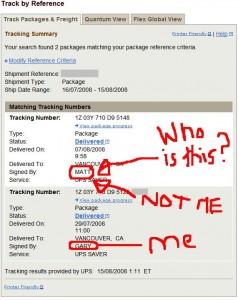
**Looking for an iPhone 3G case? Go get an invisibleSHIELD, the strongest protection for your iPhone backed by a 30 day moneyback guarantee, lifetime replacement warranty, and FREE shipping! Use coupon code iphoneinca for 15% off your purchase! Order today!**
If you enjoyed this post, please subscribe to my RSS feed, so you won’t miss any updates! You can also subscribe via email and have daily updates sent to your Inbox! Want more? Find out what I’m doing right now! Follow me on Twitter!
