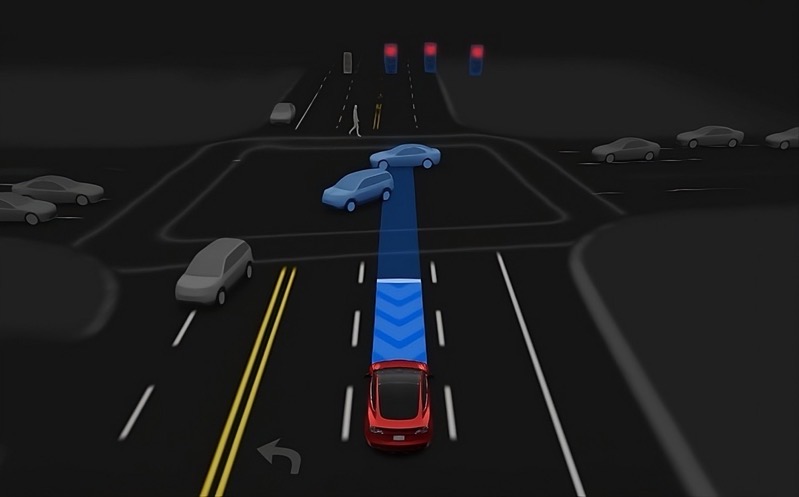Tesla Software Update Enables TeslaCam and Sentry Mode Viewing in Car
Tesla has just rolled out a new software update for its vehicles that allows drivers to view TeslaCam and Sentry Mode videos directly in their cars. According to Electrek, Tesla started pushing the 2020.12.5 update last night which introduces the new “Dashcam Viewer” feature.
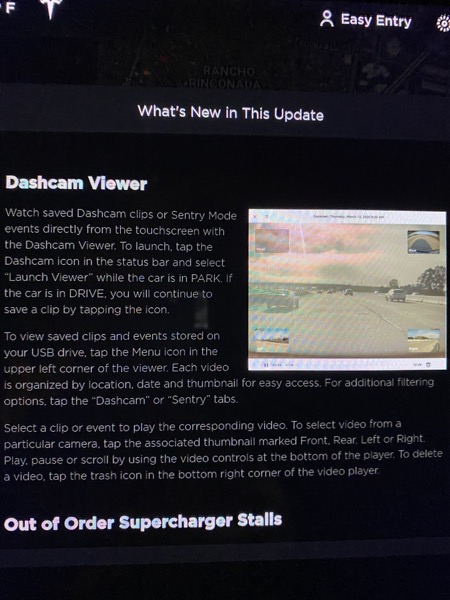
For those who aren’t familiar, Sentry Mode is an integrated surveillance system inside Tesla’s vehicles that uses the Autopilot cameras around the car and has been changing the game when it comes to vandalizing parked cars. The feature was built on top TeslaCam, an integrated dashcam system with similar capability but used when someone is inside the car.
To activate the TeslaCam and Sentry Mode features, owners have to plug a storage device, thumb-drive, or SSD inside their Tesla and activate the features in the settings.
Previously, owners had to unplug the storage device and connect it to another device or computer to watch each video file from each camera. But now, drivers can watch these videos in their cars using the new Dashcam viewer.
From the official release notes:
Watch Saved Dashcam clips or Sentry Mode events directly from the touchscreen with the Dashcam Viewer. To launch, tap the Dashcam icon in the status bar and select ‘Launch Viewer’ while the car is in PARK. If the car is in DRIVE, you will continue to save a clip by tapping the icon.
To view saved clips and events stored on your USB drive, tap the Menu icon in the upper left corner of the viewer. Each video is organized by location, date, and thumbnail for easy access. For additional filtering options, tap the ‘Dashcam” or ‘Sentry’ tabs.
Drivers can play, pause or scroll through the videos by using the controls at the bottom of the player.