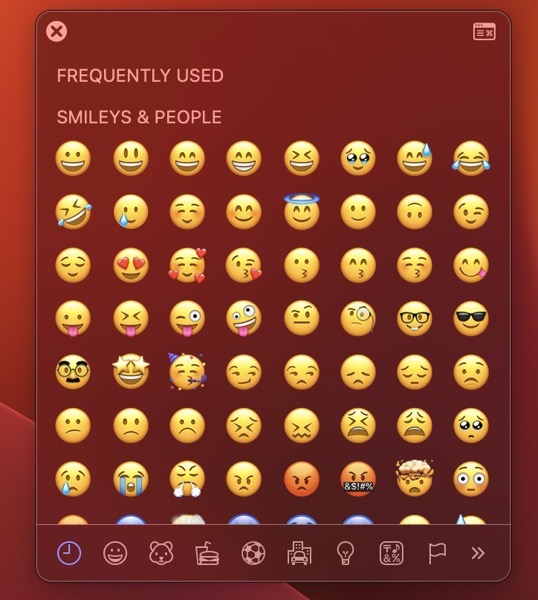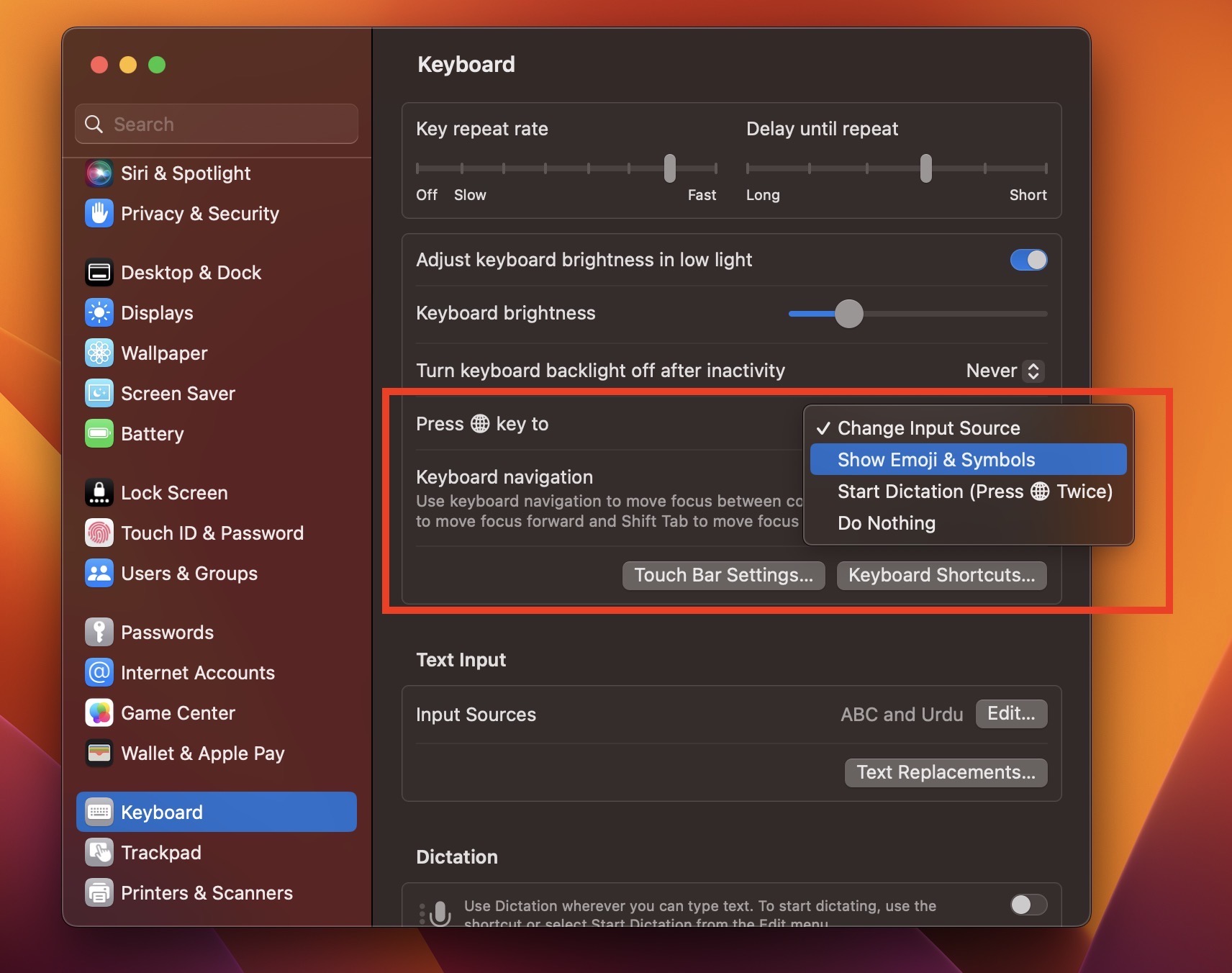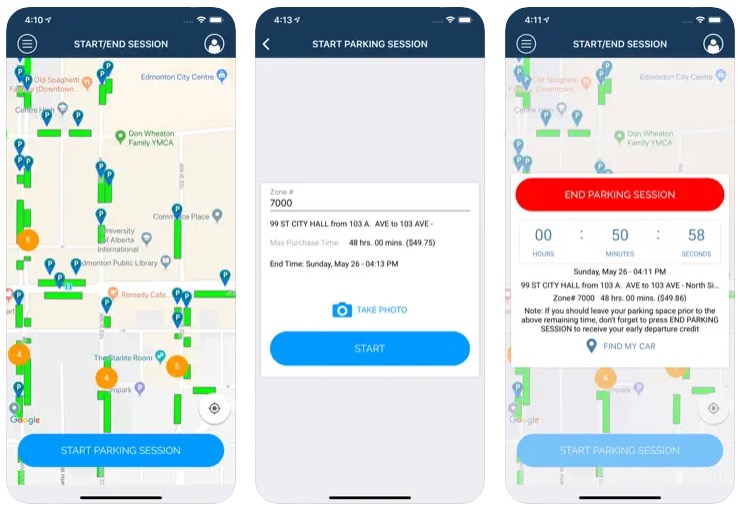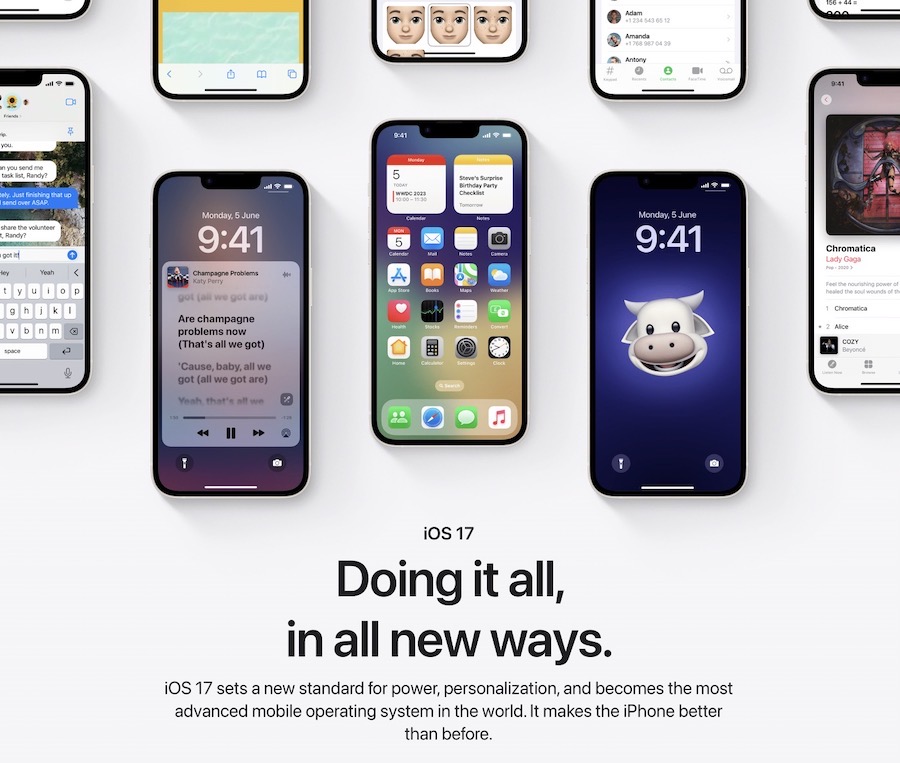Adobe Video Editing with Generative AI Coming Soon
Adobe has unveiled a groundbreaking addition to Adobe Premiere Pro, incorporating generative AI innovations that promise to transform video creation and production workflows. Set to launch later this year, these new features, powered by Adobe's Firefly models, are designed to simplify video editing by enabling tasks like adding or removing objects in a scene and...