
You Can Now Send to Kindle from Microsoft Word
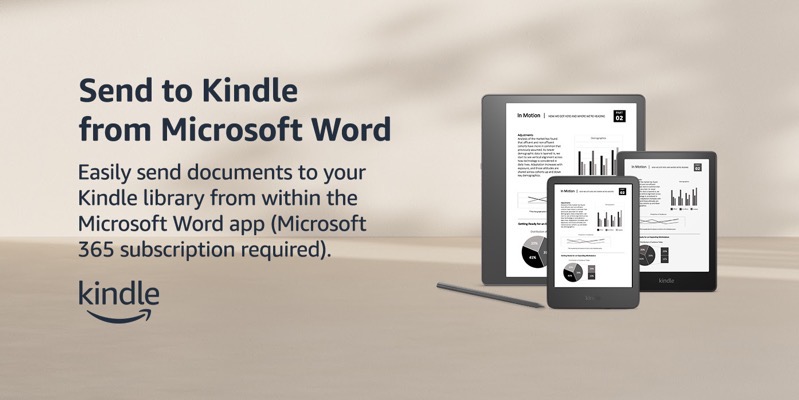
Microsoft Word users with a Microsoft 365 subscription now have the capability to directly transmit documents to their Amazon Kindle devices.
According to Amazon in an email to customers on Thursday obtained by iPhone in Canada, this feature allows for an easy transfer of documents from the desktop Microsoft Word application for reading on your Kindle.
Users of Kindle Scribe have additional functionality, such as adding text notes, switching the view mode between portrait and landscape, adjusting margins to enlarge the font size, and selecting text to create structured highlights.
How to send to Kindle from Microsoft Word on Mac? Launch Word, then go to File > Share > Send to Kindle.
Soon, you’ll be able to send to Kindle from Microsoft Word from the web as well, by going to File > Export > Send to Kindle.
You can pick which document format you want to send, which can be either a Kindle book or a printed document.
Click here to learn more about how to send to Kindle from Microsoft Word.

