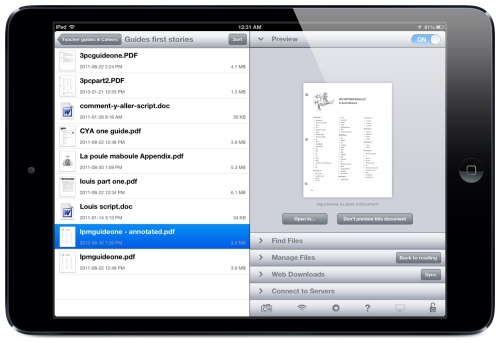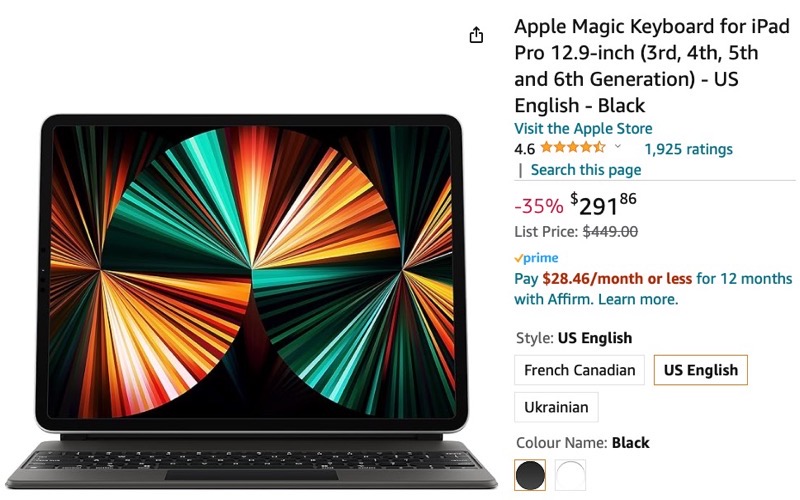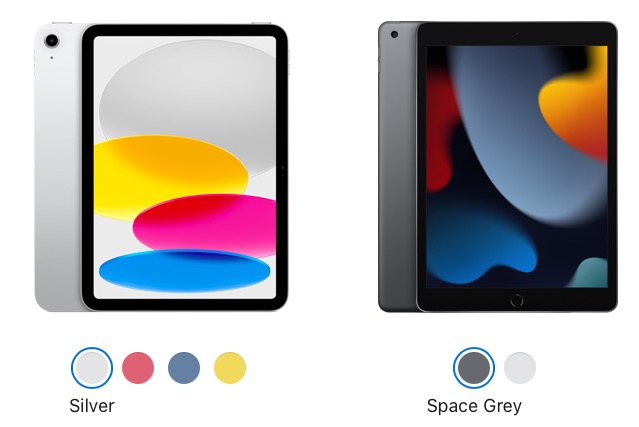
How to Use the iPad in Teaching [Part 1]
How To Use the iPad In Teaching – Part 1
My name is Steve Lai, and I am a passionate tech enthusiast and elementary school teacher. I have been using the iPad in my teaching for two full years now. I hope to share some of my knowledge with you in the next few weeks on how to best utilize the iPad in your teaching.
One of my main points that I would like to express is that the iPad is becoming much more of a “creation device”, as opposed to simply a “consumption device”. Lots of casual iPad users may just use their iPad for the occasional game, surf Safari, watch videos on YouTube, and checking on Facebook and Twitter. However, a large selection of content-creation apps has come to the forefront in the past year or so. Students and teachers alike are beginning making superb creations with iPads. I hope to describe a few of these apps in the posts to come.
First off, however, I would like to share about a great PDF app called Goodreader. I use this app everyday in my teaching. I am a traveling teacher without a classroom. Therefore, I teach in up to eight different classrooms per term. Goodreader allows me to scan all my teacher guides and student workbooks, and refer to them each and every class. I do not have to tote around binders and notebooks. A lot of the time I just bring my iPad.
It took me some time to scan all those hundreds of pages (the school photocopier has an “save email as PDF” function). However, once these files are there, I will be able to use them for years to come. I can import files into Goodreader from any of my cloud services, like Dropbox or Google Drive.
Within Goodreader itself, I am able to annotate all the files with markups, and also place a virtual bookmark for me to refer back to next class. I can also use Goodreader to collect student assignments, mark and return them, all from the iPad. This app ($4.99) is essential for every teacher.
Next week, I will show you the various ways of how I project (mirror) my iPad for my students.
The following was a guest post by Steve Lai (@sly111), a French Specialist entering his 13th year of teaching, and teaches almost 400 students in Grades 1 through 5 at an independent school in Richmond, B.C. He is an advocate of technology education and is always looking for ways to enrich his lessons with technology. Visit his iPad blog at teachingwithipad.org.