
You Can Now Access Apple Music in Any Browser with Unofficial Web Player
Developed by software engineer Naveed Golafshani, a new unofficial web player available at playapplemusic.com lets subscribers access their Apple Music library, complete with ‘For You’ recommendations, in any web browser (via MacRumors).
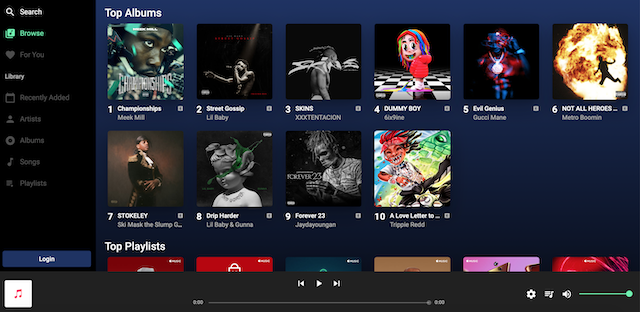
Once you visit the website, all you need to do is click “log in” in the bottom left corner of the screen, following which an Apple authentication pop-up will appear. It must be noted here that even though the player uses Apple Authentication Services, you should proceed with caution before signing in with your Apple ID. One should never provide their Apple ID credentials to a third party website.
Signing in allows the web player to access your listening activity and media library, after which you’ll be able to see the usual Apple Music tabs like Search, Browse, For You, and Library.
To play a song, simply click on it and the player will update at the bottom with an image of the album, playback controls, and track scrubber. At the bottom right corner are settings for the bitrate, up next, and volume. If you hover over a song, you can also click on the ellipsis icon to select it to play next or play later in your up next queue. On macOS and Safari, keyboard controls for play/pause will also directly control the web player.
The web player also loads with an optimized layout for the mobile web. You can give it a try at this link. Most likely, Apple is going to shut this down.

