
You Can Now Create an Emoji that Looks Like You With Google’s Gboard
While users have previously been able to create illustrated stickers based on their selfies in Google’s ‘Gboard’ keyboard app, the new “Emoji Minis” now allow the creation of emoji-sized stickers that look like you, once again using Google’s advanced machine learning techniques.
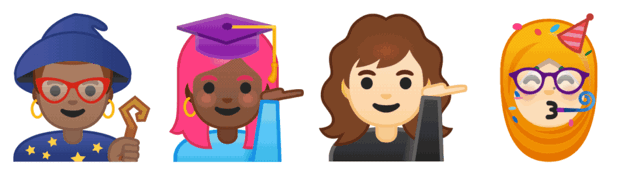
“Emoji Minis are designed for those who may have stared into the eyes of emoji and not seen yourself staring back,” says Google in an official blog post. The company says that these sticker versions of the emoji are fully customizable so you can make them look just like you.
Once you take a selfie, Google’s neural networks will suggest skin tones, hairstyles, and accessories that you can then fine tune. You can choose hair colour, facial hair, head coverings, eyewear and more.
With Mini emojis, redheads (and other hair types) won’t just get a single redheaded emoji, but instead a selection of redheaded options, including redheaded zombies ?, redheaded mages ? and redheaded shruggies ?.
Start stickerising with your new, more YOU emojis! Emoji Minis start rolling out today in all Gboard languages and countries, on both iOS and Android.
You can download Google’s Gboard for iOS using the following App Store link.
Download Gboard – the Google Keyboard for iPhone, iPad and iPod touch

