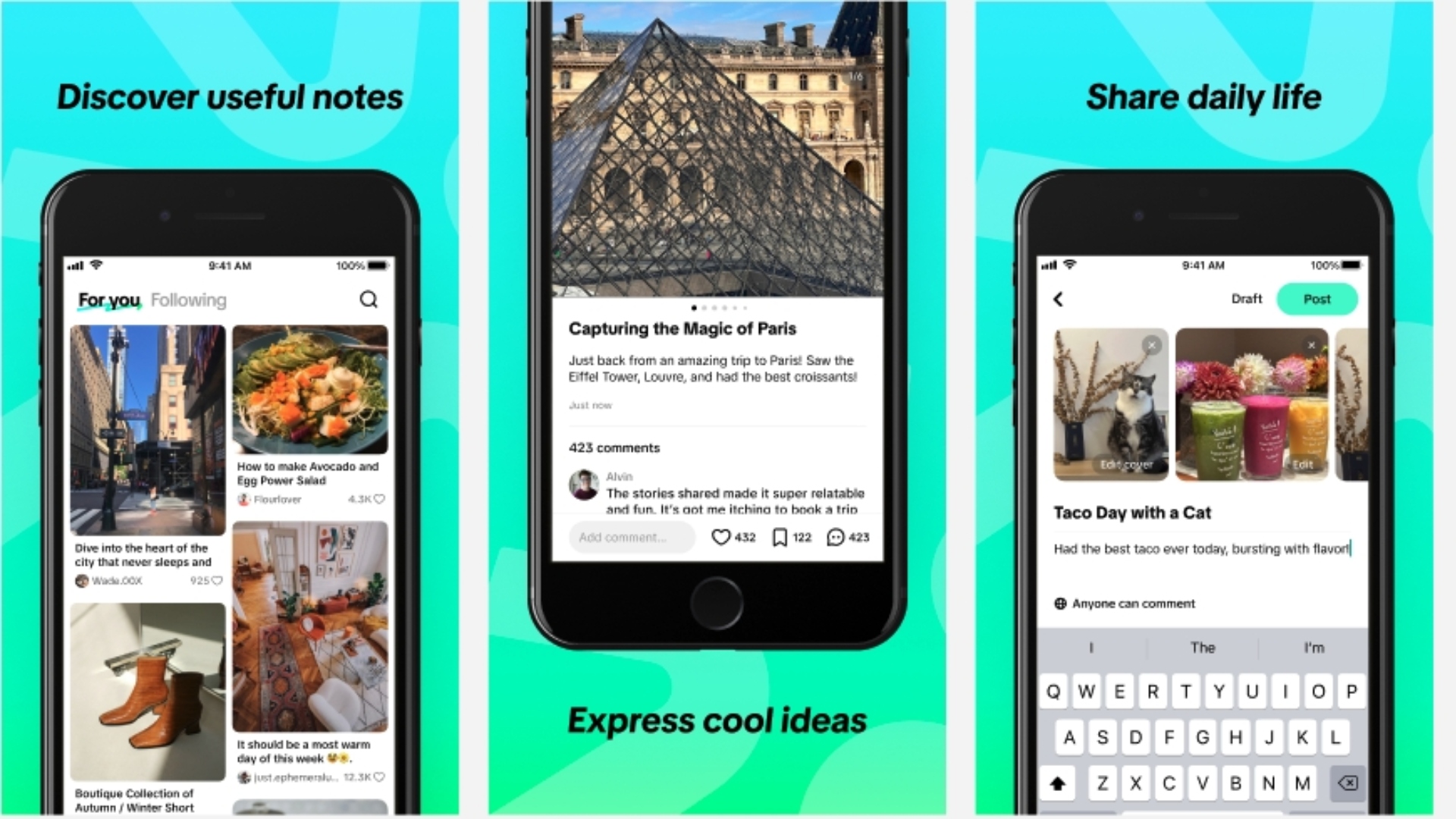
Google Assistant’s Interpreter Mode Brings Real-Time Translation to iOS, Android
A new ‘Interpreter’ mode rolling out today on Assistant-enabled Android and iOS phones worldwide brings the ability to translate nearly 44 languages in real-time. The new feature lets users have a back and forth conversation with someone speaking a foreign language.
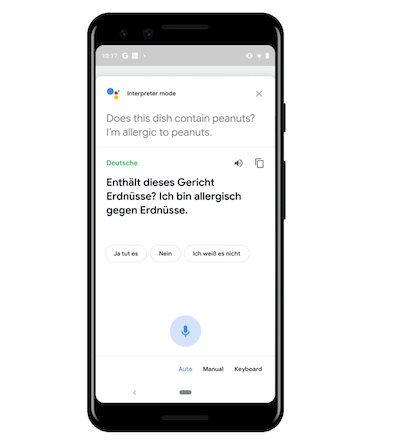
The new feature can be activated by simply saying something like “Hey Google, be my German translator” or “Hey Google, help me speak Spanish.” Once the feature is active, you’ll be able to see and hear the translated conversation on your phone in real-time.
After each translation, the Assistant may present Smart Replies, giving you suggestions that let you quickly respond without speaking, which can make your conversations faster and more seamless:
Interpreter mode helps you translate across 44 languages, and since it’s integrated with the Assistant, it’s already on your Android phone.
To access it on iOS, simply download the latest Google Assistant app. Interpreter mode also features different ways to communicate suited to your situation: you can type using a keyboard for quiet environments, or manually select what language to speak.
You can grab the latest version of Google Assistant for iOS at this link.

