
How to Activate eSIM on Your iPhone [VIDEO]
A new video published on Apple’s official YouTube channel explains the process of activating an eSIM on your iPhone using eSIM Carrier Activation, eSIM Quick Transfer, and other methods.
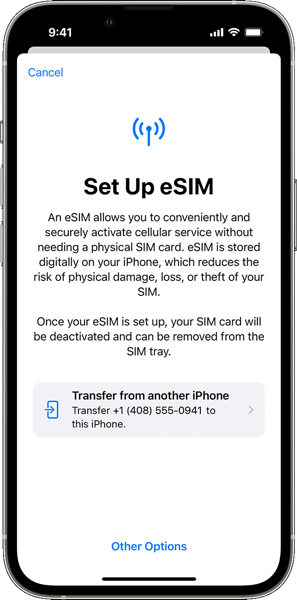
For those who don’t know, an eSIM is a digital SIM that allows you to activate a cellular plan from your carrier without having to use a physical SIM. You can install eight or more eSIMs on an iPhone and use two phone numbers at the same time.
Setting up your eSIM is usually just a matter of turning on your new iPhone and following the onscreen instructions.
If you contacted your carrier for an eSIM after you set up your iPhone, and they set up eSIM Carrier Activation, follow these steps:
- When a notification appears that says Carrier Cellular Plan Ready to Be Installed, tap it.
- In the Settings app, tap Carrier Cellular Plan Ready to Be Installed.
- Tap Continue, at the bottom of the screen.
- Make a call on your iPhone to check its cellular connectivity. If you can’t make a call, contact your carrier.
- If the plan you activated replaces the plan on your physical SIM, remove your physical SIM. Then restart your iPhone.
iPhone 14 and iPhone 14 Pro models sold in the U.S. no longer have a physical SIM try but only have access to eSIM. Here in Canada, we’re still lucky enough to have a SIM tray for our new iPhone 14 lineup smartphones.
Watch the following video to learn how you can activate an eSIM on your iPhone using eSIM Carrier Activation, eSIM Quick Transfer, and more.


