
First Impressions with Apple Watch: Unboxing, Setup, Usage and More [PICS]
I’ve had the opportunity to use an Apple Watch since my 42mm stainless steel with black classic buckle arrived last Friday and a 38mm Apple Watch Sport with white band. There are already a billion reviews of Apple Watch out there so I’m not going to into features and specifics. Let’s not waste time—here’s a quick brain dump of my experience so far…

Unboxing 42mm Apple Watch with classic black buckle:
- Square box with thick white cardboard feels substantial, with simple Apple Watch imprinted on the top and description on the front side
- Sandwich-sized box made out of ‘MacBook charger brick’ plastic opens up to reveal felt-lined interior, with Apple Watch sitting on its side, teasing you to grab it instantly
- Classic Apple unboxing experience; the stainless steel really pops and shines, however it already is seeing scuffs from daily use.
- Sapphire display remains in mint condition; the blacks on the OLED screen make it nearly impossible to distinguish from the black bezel
- Digital Crown is really easy to scroll and offers just enough resistance; at first I thought it was too ‘loose’ but over time you get used to it
- Classic buckle is very comfortable; leather though, almost feels too ‘light’, feels almost like ‘pleather’; the ring that holds the strap end down kept sliding off
- Stainless steel comes with a stainless steel magnetic charger head

38mm Apple Watch Sport
- Box is lengthwise versus a square box like the stainless models; opens up to a slim plastic case where the watch is just lying flat; plastic box this time feels more like iPod touch box plastic
- The sport straps are impressive! Way nicer and softer than I imagined; prefer it over the classic buckle; the extra strap to make the band M/L is tucked within the instructions booklet
- The aluminum sport looks nice and actually has a decent weight to it
- All-plastic wireless charger head versus stainless on the Apple Watch model
- Putting on the watch is easier with two hands
- 38mm seems “small” as touch targets are tinier with my fingers (no I’m not fat; “leave Britney alone”)
- Removing straps is pretty slick and extremely simple. The trickiest part is inserting them back in—just make sure you align it properly and it’s a tight fit.
- The 38mm doesn’t look too bad on my normal-sized wrists, but I prefer the 42mm for its slightly larger screen and battery
- My wife thought the 38mm Sport was nice, but at the end of the day didn’t really see a need for it


Apple Watch Setup
- I didn’t read much of Apple’s instructions or materials to see how the on-screen instructions were; turns out they are excellent. Pairing with iPhone is a pretty damn cool experience, especially when holding your phone up to the watch animation
- Syncing apps and data did take a while, but no real complaints
- The Apple Watch app has a lot of settings and can be overwhelming at the start, mainly because it’s new and our first time seeing them
- Entering a passcode can be tricky on the small screen if you’re tapping too quickly
- I kept settings to ‘Mirror my iPhone’ to see how it would impact battery life (more on that later)
- Once paired, all my Apple Watch apps were accessible and no sign-ins are required to access your data, which is great
- Text messages and email alerts did not show up on Apple Watch, despite my watch receiving them when I enabled the display; seems to be some sort of bug with Watch OS 1.0; this workaround fixed it for us

Using Apple Watch for the First Time
- Again, I tried to go into this ‘blind’ and figure my way around the watch to see how intuitive it was. The first day definitely has a slight learning curve; by day two and three, after learning all the gestures, the experience was much better
- Multitouch on this small display is still very fluid and responsive
- Taptic Engine is by far one of the best features as only you can hear and feel the ‘buzz’, unlike your iPhone vibration which can scare the crap out of you if it’s on a table
- I highly suggest enabling ‘Prominent Haptic’ in the Apple Watch app as it gives you a slightly longer tap for notifications;
- Things to remember: swipe down for Notification Centre; swipe up for Glances; use Force Touch to change watch faces (press down ‘hard’); you can tap elements on your watch face to jump to apps or whatever customizations you’ve made
- When you turn your wrist to face you, the display turns on quickly, but still a noticeable delay is there, albeit a tiny one; sometimes turning my wrist didn’t always enable the display and I had to try again
- You can tap the display to turn it on; cover the display with your palm to turn it off
- Sometimes I wish the display would stay on longer, but it doesn’t (because battery life)
- The moment you remove the watch or skin contact breaks, the watch locks itself if you have a passcode enabled. Makes sense, since there is access to a lot of your iPhone data
- Tried to use Passbook to pay for Starbucks but couldn’t because of #thefrappening (yay, free dranks)
- My brain is still wrapping its head around pressing the Digital Crown to access apps; I keep pressing the side button to access Friends sometimes by mistake
- The ‘red dot’ on the top of the display means you have notifications; tap down with Force Touch to clear all notifications (only if the iPhone had this; maybe in iOS 9 and the 6S)?

Apple Watch Battery Life
- The first day I kept all settings to ‘Mirror my iPhone’ to see how it impacted battery life; turns out I have a lot of push notifications which ended up depleting the watch’s battery down to 8% in just 12 hours (42mm)
- On day two, after tweaking notifications so only the most important ones would appear, battery life improved significantly. 14 hours in and battery was at 20%; there’s definitely enough battery life to last a full day’s usage. Battery life actually kept improving. No real battery anxiety yet (as I type this, battery is at 84% after 4 hours of light usage and standby)
- Press and hold the side button to bring up a shortcut to Power Reserve; in Power Reserve mode, only the time appears on the display and nothing else. To quit Power Reserve, the watch will need to be restarted (and only can do so if enough juice is left)

11PM and still 13% battery remaining. Yes, there’s enough juice for a full day.
Apple Watch Apps and Glances
- The native Apple Watch apps made by Apple load quickly, but third party apps need some work; there’s still a lot of ’spinning’ and waiting; these wait times should improve as developers tweak apps and Watch OS updates arrive
- No patience waiting for apps to load; for example, CBC News and The Globe and Mail took at least 5-6 seconds of waiting before even seeing a news headline
- Some of my favourite third party apps right now: Deliveries, Day One, Wunderlist, NYTimes
- Glances are handy but if you have too many, it can take a while to access ones on the far end by swiping
- The remote camera shutter is amazing for selfies, as now you can utilize the iPhone’s rear camera for higher quality shots
- The Photos app displays images with ‘zoom to fit’; double tap to view the actual size
- I didn’t find myself using a lot of apps on Apple Watch, as I rather wanted to use my iPhone 6 Plus instead; I only did use them when I was away from my phone, but only for short bursts;
- The Activity app is excellent for tracking workouts, walks and more. Force Touch to pause or end your activity


Apple’s Built-In Apple Watch Apps
- Messages: by far my most used feature of the watch. It’s an incredible feeling to be able to respond to messages from your wrist. I find myself using Apple Watch’s exclusive animated Emojis (Force Touch to turn them ‘red’). It’s a subtle way to remind your friends, “yes, I’m that d-bag responding to texts with my new and shiny Apple Watch.” They will despise you for it, and you can respond by sending another animated Emoji that’s laughing at them
- Dictation responses are fairly accurate and I have mine set to send dictation replies only; Siri has worked great so far
- Digital Touch is pretty cool: sending a heartbeat (and receiving one) is really weird; doodling is fun; but right now, I’ve only tested it with a couple people
- I love how notifications only display on the Watch if you turn your wrist to take a look; otherwise the screen remains off, a battery saving measure and for privacy
- Phone: I’ve tested a few phone calls and it’s such a weird feeling taking a call on the wrist. You feel like Inspector Gadget or Dick Tracy.
- The speaker is not insanely loud but you can hear calls well in relatively quiet environments as the speaker emits towards you
- Handoff works well: I answered a call from Apple Watch and it then seamlessly transferred to my car’s Bluetooth; the same went for answering FaceTime and having it transfer to iPhone
- You can mute calls by covering the watch face with your hand
- Mail: I am power Gmail user so most of my push alerts are from Gmail and the complex filters I’ve setup. But Mail allows a good enough preview of new emails and whether you want to archive, flag or mark as unread.
- Some emails ask you to view them on iPhone due to the formatting
- Calendar: offers a good day and week view of entries
- Activity: the three rings for Move, Exercise and Stand monitor your daily activity. Stand reminders are handy but sometimes if you’re busy, you forget to stand up.
- Workout: lots and lots of details are provided during your workout; includes heart rate, calories burned, duration and more. This is going to be a huge part of Apple Watch. Sadly, no Doritos chip consumption counter yet
- Maps: this shows your location and uses the Taptic Engine to tell you whether to turn left or right. Haven’t really used this much
- Passbook: Still waiting to test the Starbucks app; looks exactly like it does on your iPhone
- Siri: You can say “Hey Siri” to activate her/him; no need to pause and wait like the iPhone, just speak your command right away. Sometimes, “Hey Siri” doesn’t work for me, which is frustrating. Press and hold the Digital Crown to also enable Siri.
- For Google searches, Siri will use Handoff and direct you to your iPhone
- Music: controlling music on your Apple Watch is awesome, especially if you have Bluetooth headphones or speakers connected
- Camera Remote: this will take selfie-stick selfies to a whole new level. The timer is essential.
- Remote: Haven’t had a chance to test this, but will doing it soon to control Apple TV
- Weather, Stocks: standard stuff; use Force Touch to switch from Condition, %Rain, Temperature in Weather
- Photos: this is where the Digital Crown really shines to allow you to zoom in and out quickly to see your images. Double tap the screen to view actual size. I would like to be able to text photos to contacts or include them in replies in the future.
- Alarm, Stopwatch, Timer, World Clock: standard stuff, nothing really new here but the Digital Crown plays an important role to select precise times
- Settings: This actually is pretty neat that you can change numerous options right from the watch, in particular haptic feedback strength, sounds and screen brightness. Being able to ping your iPhone to locate it is pretty awesome.

As a longtime user of the Pebble (R.I.P., dear friend), receiving alerts to my wrist isn’t necessarily new, so I think that took away some of the ‘wow’ factor with notifications and Apple Watch. The difference is, Apple Watch has a beautiful Retina display compared to the pixelated e-ink screen on the Pebble. Not only that, I can finally respond to messages, which is very powerful when you can’t reach for your phone.
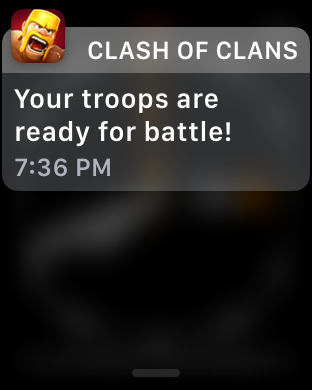
The real reason why I own an Apple Watch. FML.
Our 16 month old son keeps us pretty busy and Apple Watch allows me to take appropriate action depending on the alert I receive on my wrist. Gone are the days of reaching into my pocket or checking my phone to see what pings have come through (well, the Pebble actually helped with this initially). This allows for more uninterrupted family time, which is pretty important to me.
Not only that, when it’s ‘daddy daycare’ and you have a diaper bag slung across your shoulder, while carrying your kid (and sometimes a coffee in your free hand), being able to respond to texts (with two taps) with an Emoji from Apple Watch is literally a gift from the heavens (use Force Touch to send your current location).
Am I using my iPhone less than I was before? Am I really getting my life back and more time? Somewhat, yes. Before when I would respond to things on my iPhone 6 Plus, it was too easy to get distracted and start sifting through other apps to check up on things. With Apple Watch, this is restricted. Sure, I can view headlines or Instagram on Apple Watch, but I’d rather do that on my iPhone 6 Plus versus staring at a small screen, while holding my wrist in the air.
With Apple Watch, you really need to think of it as a watch first and as an extension of your iPhone. It’s a damn handy tool to allow you to remove the shackles of your iPhone while at home for short periods of time.
Should you buy Apple Watch? For starters, it’s definitely expensive as a first generation device and the software can use some polishing. There’s no doubt it will get better with updates. The design of the watch is beautiful and it feels like quality (both the Sport and stainless model) in your hands. It feels like a watch and not some ‘fugly’, clunky gadget on your wrist. So far, while in public I’ve seen some people looking at the watch but no one has said “hey, is that an Apple Watch?” yet.
If you’re about to shell out for Apple Watch, I would suggest going for a Sport model first, then splurging on a stainless steel version when the next generation or two rolls around (most likely more features, thinner, better battery; the typical Apple formula). If you’re on the fence, please note every single time I respond to messages from Apple Watch, I still giggle like a little school girl, thanks to those ‘delightful’ Apple moments.
How has your Apple Watch experience been so far? Share what you love or dislike about the watch in the comments below!

