Unsubscribe from Desktop Notifications
The only way you’re getting web notifications is if someone clicked ‘Allow’ when browsing our website on your computer. It’s easy to unsubscribe–here are the instructions:
You can disable web push notifications by click on the ‘bell’ icon in the lower-left corner of our website (disable your ad blocker if you don’t see it), then click ‘unsubscribe’. That’s it!
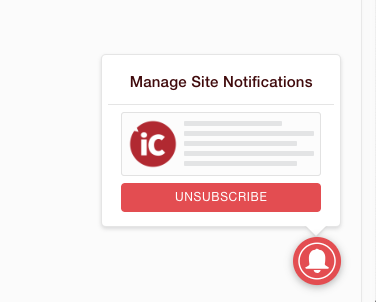
If you’re on a Mac, launch Safari, then go to Safari in the menu > Preferences > Websites tab > then find our site ‘iPhone in Canada blog’ and select ‘Deny’. Or highlight our site, then click the Remove button.
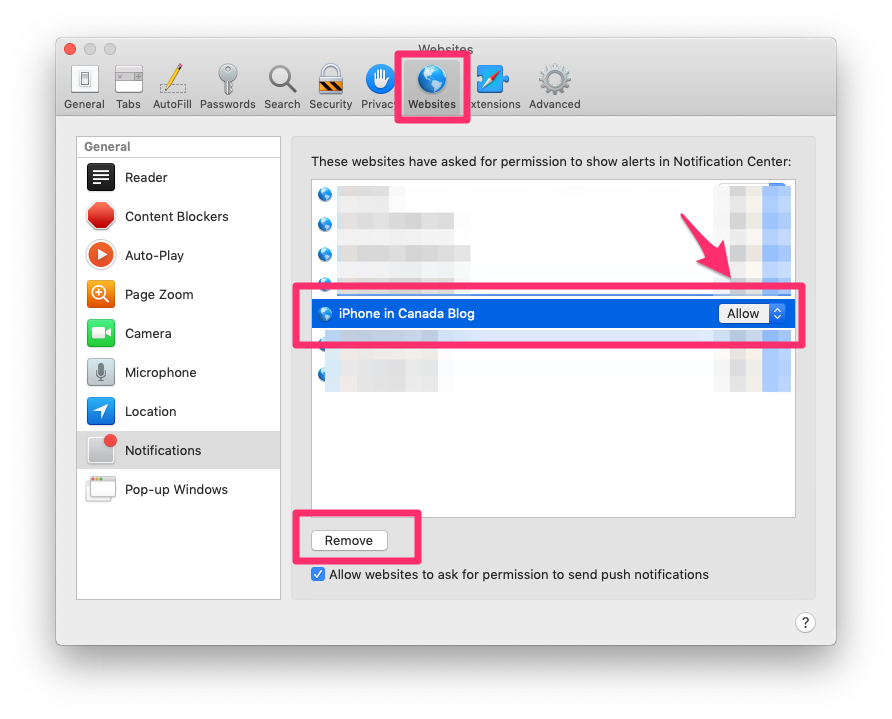
Any questions? Contact us here.