
Calendars 5 Update: Icon Badges Can Display the Date, Easier Task Creation
Readdle has released an update to Calendars 5 which makes the app even smarter than before. Users can now easily create tasks by just tapping the space bar at event entry views, which makes it quick and easy. Also new is the icon update badge can now reflect the actual date instead of calendar notifications.
What’s New in Version 5.1
- Create Tasks Anywhere: Now you can create tasks from the Day, Week, Month and List views.
- Show Today’s date on the icon badge: Have today’s date on the badge on top of the icon. Always know what date it is today.
- The task manager was refined and improved. We’ve addressed numerous details:
- -Today now is not a list, but a task filter.
- -If you mark a task with Today, it’ll automatically set up a relevant due date.
- -Automatic tasks sync if you use local calendar.
- -URL scheme for tasks calendars://newtask parameters: text=… notes=… today=ye.
- Icon Badge
- We’ve got more than 100 requests about this feature! Now you can see today’s date on Calendars 5 icon as a badge. If you want to enable it go to application’s “Settings” -> “View Options” and scroll to the bottom. Open “App badge icon” section and select “Current Day”.
What makes this update great is Readdle does an excellent job of letting users know about how to use these new features. Below you can see how the icon badge update now shows ‘8’ to reflect today’s date:
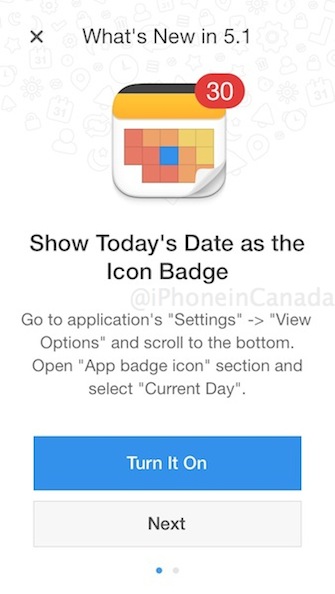

When it comes to entering in an entry, a line at the bottom now informs you to tap the space bar to create a task (or backspace to cancel):


Calendars 5 is $6.99 in the App Store. It’s a great app that is now our default iOS calendar. Check out our review here.

