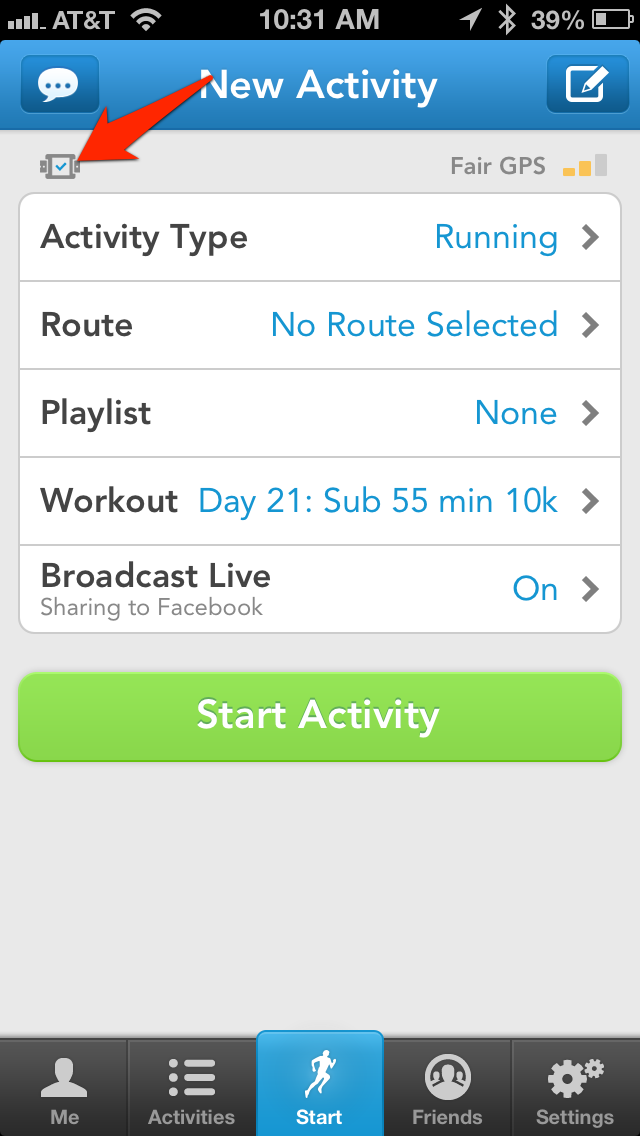How to Pair RunKeeper for iOS with your Pebble Smart Watch
RunKeeper has released an update to its iOS and Android apps to support the Pebble Smart Watch. Both companies initially announced a partnership to work together and it has finally arrived. Pebble users will now be able to view their RunKeeper stats plus pause and resume the app right from their watch.
What’s New in Version 3.3
Support for new languages!
You can now use everything from goals to audio coaching in Spanish, French, German, Italian, Brazilian Portuguese and Japanese!Track your runs with your Pebble watch!
– Use your Pebble watch to view your stats while working out.
– Pause and resume RunKeeper right from your wrist.
How to pair RunKeeper with your Pebble?
There are no instructions on how to set this up–it’s automatic. As long as your Pebble is connected to your iPhone, the moment you tap ‘Start Activity’ in the app it’ll send data to the watch’s screen.
A tiny watch icon will display in the top left corner of RunKeeper to note your Pebble is connected:

To pause or resume RunKeeper from the Pebble, just tap the middle button on the right side of the watch. If RunKeeper was active and you exit to the main Pebble menu, you’ll see the app listed so you can return to it.

RunKeeper fans will love the integration with Pebble, as you’ll have live info and be able to control the app right from your wrist. Let us know how you’re liking RunKeeper integration with your Pebble.