
Find Out How Much Data Your FaceTime Calls Use [How To]
FaceTime callers looking to keep tabs on their data consumption rejoice, as CultofMac has shared a decent little tip to let you find out how much data your FaceTime calls consume. It seems that iOS 7 has a handy tool built right in to the FaceTime app to let you know about each call’s data usage.
Once you’ve hung up your FaceTime call, tap the Recents button in the lower center of the FaceTime screen and then tap on the little info icon (see below) next to that call you just made or received.
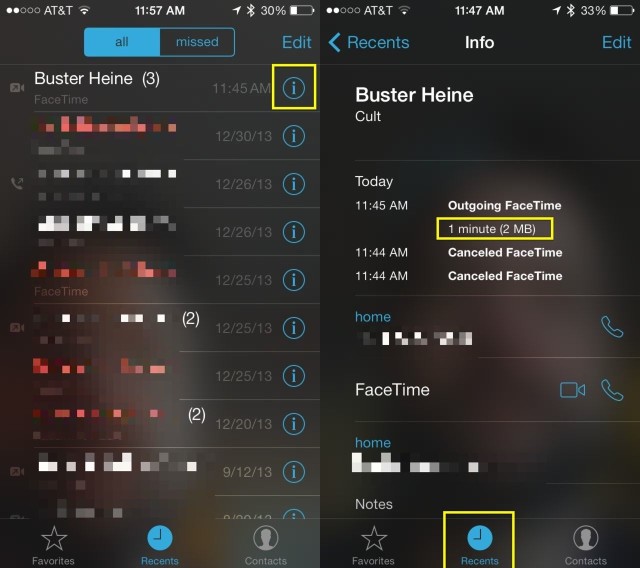
You’ll now be able to see all the details about your FaceTime call such as whether the call was incoming or outgoing, and how long it went etc. Here, you’ll also see how much data it consumed in MBs. Best of all, the data consumption is always shown whether you’re using LTE, 3G, or Wi-Fi.
Let us know if you find the tip useful in your everyday use!

