
How to Watch Netflix USA in Canada with VPN on iPhone, iPad
If you’re a Netflix Canada subscriber, you may already know the U.S. Netflix has a greater selection when it comes TV shows, movies and more.
If you want to watch Netflix USA in Canada (this should also work for UK users and more), all you have to do is setup a virtual private network, or VPN, such as PureVPN or ExpressVPN
How it works is the VPN will give you an American IP, opening up the opportunity to view American content (your imagination can run wild here with other apps too). These VPNs will also bypass geo-restriction blocks from Netflix.
Ready to watch Netflix USA in Canada? Let’s get started…
1. Download and install PureVPN.
2. Follow the steps from the PureVPN iOS app to stupid the VPN on your iPhone or iPad. Once connected to a USA server, you’ll be able to stream Netflix USA in Canada.
Your Netflix Canada account should now be showing the Netflix USA library, which includes 7 glorious seasons of Macgyver (not available in Netflix Canada), iPhoneinCanada reader Sheldon tells us (thanks!):
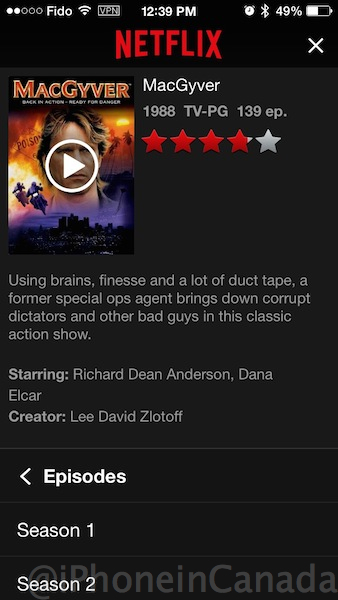
Once you have Netflix running, you can use AirPlay to stream it to your Apple TV easily. Also, you can use the site A Better Queue (it’s currently down from too much traffic but should be back soon) to find those highly rated titles based on Rotten Tomato ratings.
Let us know if you’re going to try this workaround and if it works for you. If you’re tired of using a free VPN, check out ExpressVPN or PureVPN as they are quite popular based on reviews on the web and also come with 30-day money back guarantees if you’re not satisfied.
Update Feb. 2019: this tutorial has been updated to reflect the removal of Onavo from the App Store. Netflix has implemented measures to prevent geo-restriction bypassing, but these paid VPNs will do the job.

