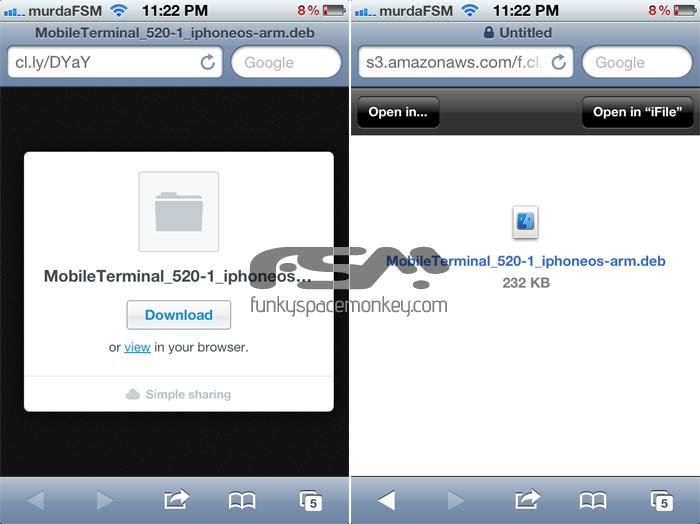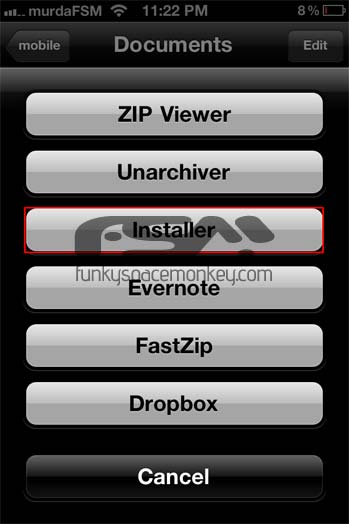[How To] Install MobileTerminal On Your Jailbroken iPhone 4S
MobileTerminal is a GUI Terminal application for jailbroken iPhone and iPod touch devices. For those who are familiar with using a command line interface must know how it can be used to execute a console ssh-client application. You can also use it carry out simple tasks like changing the default root / mobile password of your iOS device after a fresh jailbreak. However, the version of MobileTerminal currently available on Cydia doesn’t work on iOS 5.0. Luckily, there’s a workaround to make it work on your iPhone 4S.
Simply follow the steps given below (via FSM):
Step 1:
Download iFile (from Cydia). Trial version should be enough for this.
Step 2:
Browsing from your iOS device, open this link (terminal deb file).
Step 3:
Now tap on Download and select Open in iFile (see image below).
Step 4:
From the given options, select Installer (see image below).
Step 5:
Now reboot your iOS device. That’s it!
Enjoy