
All New Boxer 5.0 Email App for iOS is Here, And It’s Better Than Ever [50% Off]
Only recently, I decided to try out the different email clients available on the App Store as an alternate to the stock Mail app on iOS 8, which is when I stumbled across Boxer. After a week’s usage, I knew the app had lots of potential, especially with its gesture based UI, and could very well become the only email app I use on iOS. And with yesterday’s release of Boxer 5.0, I’m certain this will soon swap places with the Mail app icon in my iPhone dock.
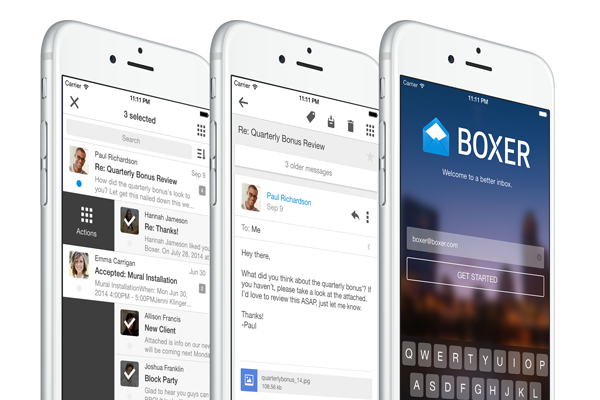
The universal Boxer 5.0 app, optimized for both iPhone and iPad, has been “redesigned from the icon up”, and is optimized for iOS 8, iPhone 6 and 6 Plus. As always, it supports Gmail, Outlook.com, Yahoo, Hotmail, iCloud, AOL, & IMAP accounts, with push notifications for all accounts, unlike the stock Mail app which now only supports push for iCloud and exchange. You get the same great unified inbox with the ability to set up custom unified folders from multiple email accounts, a feature I personally find the most unique and useful. And lets not forget support for fully customized HTML signatures for each of your email accounts, which makes Boxer a true winner.
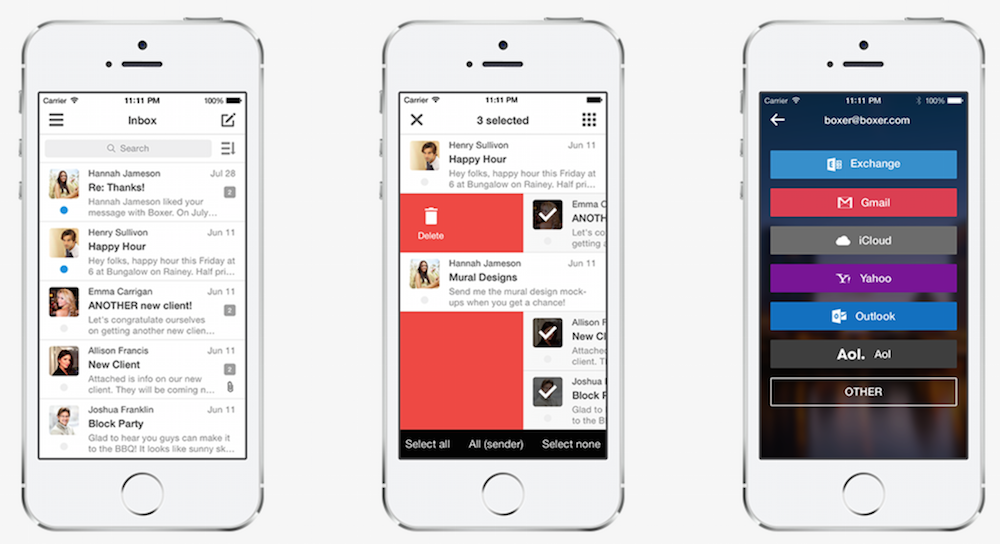
With Boxer 5.0, the app has received even more streamlined features, such as a new conversation view, which makes those long, back-and-forth email conversations a whole lot smoother to navigate. The new bulk edit brings up a menu by tapping on any profile picture to ‘select all’ or ‘select all from sender’ so that you can get through your email faster. You can now swipe from thread-to-thread as well, on a screen specifically optimized for iPhone 6 Plus.

Here’s are some of Boxer 5.0’s most useful features:
- SWIPE TO DELETE – Swipe to archive, trash, spam
- PUSH NOTIFICATIONS – Notifications for all your email
- EVERNOTE INTEGRATION – Send emails to evernote with just a tap
- CALENDAR INTEGRATION – Swipe to accept/decline meeting invites
- GMAIL LABELS – Full Gmail label support
- SMART FOLDERS – Boxer remembers where you like to file things
- CONFIGURABLE INTERFACE – Don’t like our swipe actions? You can change them in the settings.
- PROFILE PICTURES – See who your email is from with profile pictures right in your inbox
- CANNED RESPONSES – Use “Quick” replies to send common responses while on the go
- CONTACTS INTEGRATION – including links to social profiles, phone numbers & even recent messages
- TODO LIST – Swipe to your To-Do list and never forget an important message
- EMAIL “LIKES” – Use Like to quickly acknowledge a friend’s message
- DASHBOARD – shows you all of your important and time sensitive items at a glance
Boxer 5.0 Pro unlocks the following features:
- Multiple accounts
- Exchange support
- Email aliases
- Secure passcode lock
- Box / Dropbox integration
- Custom signatures
- Custom Quick response templates
With all new features and a brand new look, Boxer 5.0 is not only better than ever, but also the Pro version is 50% off, selling at only $4.99 down from $9.99 for a limited time. You can grab the Lite version (for free) or the Pro version ($4.99) as a universal binary from the App Store at the following links.
Download Boxer 5.0 (Lite) For iPhone, iPod touch and iPad [Direct Link]
Download Boxer 5.0 (Pro) For iPhone, iPod touch and iPad [Direct Link]

