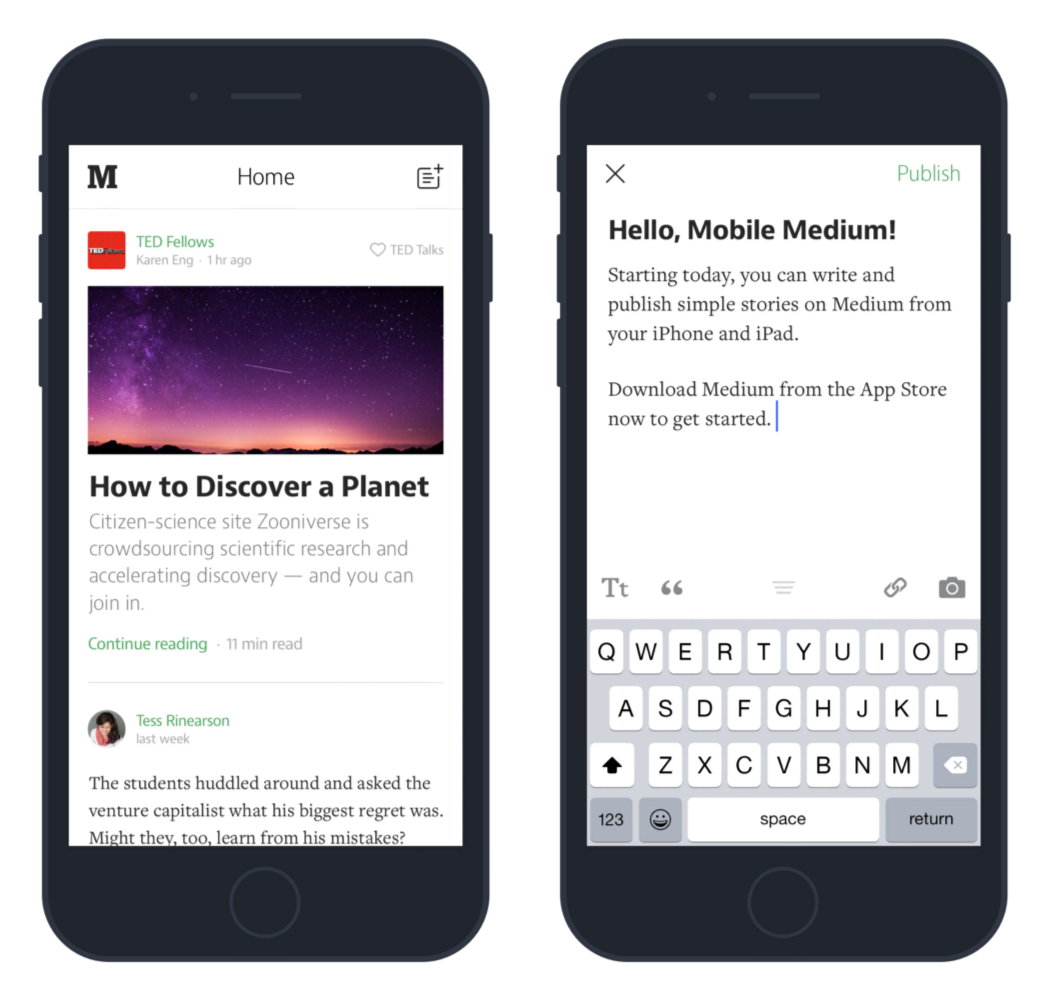Medium for iOS Now Lets Users Write and Publish Stories Directly from the App
Today, Medium for iOS received a much-needed update that allows users to write and publish stories directly from their mobile device.
All the basic features of Medium are available in the mobile app, including title, subtitle, quote, formatting, and photo uploads. The app also allows you to use voice dictation to write a post.
“The new mobile Medium editor makes it easy share your stories and ideas on the go and, similar to our new homepage editor, comes with a set of features designed to help you focus on your writing: titles are an option but aren’t required, there’s simple header and quote formatting, it features smart typography, and adding links and photos is a breeze. You can also use voice dictation to speak and write.”
One caveat with the app is that you can only write one draft at a time, with the post saved locally. Only after you publish or delete the draft will the app allow you to create a new one. Currently, the app does not allow draft sharing or syncing, however the company says it’s working on adding those features in a future update.
The update to the app also includes a new tap to continue reading feature, along with an in-post media and stats display.
Medium for iOS is available as a free download from the App Store. The app requires any device running iOS 7 or later and has been optimized for the iPhone 5, 6, and 6 Plus.
[via The Story – Medium]