
Thoughts on iPhone 3.0 Firmware
Hey all!
As many of you may already know, I have been using the iPhone 3.0 Firmware since it came out in mid-March 2009. There are literally tons of blogs out there detailing information about it, but for those that maybe do not search around, I will post my experiences so far with 3.0.
iPhone Firmware 3.0
The first question on everyone’s mind is likely “How do I get 3.0 firmware?” Well, right now it is available to developers once you pay for the $99.00 USD license, however crafty users will notice that links for it are posted all over the web. The only problem here is if you download the 3.0 firmware and install it on your iPhone, your iPhone will be rendered useless.

The reason for this is because 3.0 is still in BETA. Your iPhone device identifier or UDID must be registered in a developer account in order to activate 3.0 on your iPhone. But again, crafty users have found a way to do this, but we won’t get into that here. Just know this, if you download 3.0 without having your UDID registered, your iPhone is in trouble. So don’t do it.
Now I am going to breakdown individual features in the 3.0 that are quite major and clearly visible and usable. So let us begin from the top.
Messages (Formerly “SMS”)
The SMS app is now called “Messages”. Why? That is because you can FINALLY use MMS (Multimedia Message Service) with the iPhone. Basically what happens here is there is now a small camera icon beside the text input area that when tapped, you can take a photo or choose an existing photo to send to whomever you are texting.
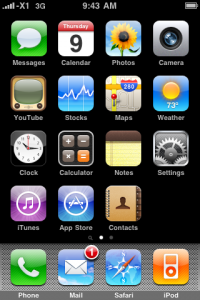

The other major notable feature in Messages is the “sending” status bar has been moved to the top of the screen just below the clock. What this allows now is when you hit “Send” to send a message, you can immediately begin typing a new message instead of having to wait for the “Sending” status to finish.
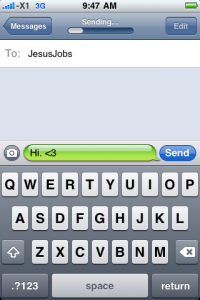
Also in Messages, you can Forward and Delete individual SMS bubbles of text by choosing an Edit button and then selecting the individual texts in the same manor as you would select individual E-Mails to delete in the Mail application.

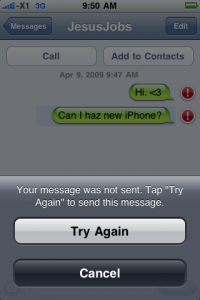
And last but not least, you finally get a full landscape keyboard in the Messages app. *And the crowd goes wild*

Photos
In the new Photos app, you can now select individual photos and either delete them, copy them to send in an email for example, or share them via MobileMe, if you have that. You can also copy multiple photos and are able to paste them into an E-Mail, so gone are the days of single picture E-Mails.
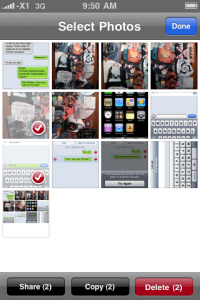
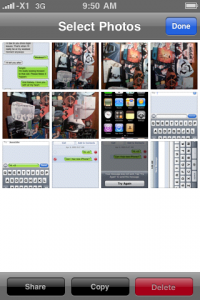
Camera
The only change in the camera application is now after you take a photo, a very tiny preview of it appears as a box in the bottom left corner. When you click it, it opens up your Photo Library.

Stocks
While in the normal portrait view, you can now “swipe” along the bottom to review News, additional statistical information, and trend graphs for an individual stock. You can also view stocks in Landscape view, which gives you a full screen trend graph for each of the Stocks you are following. You simply “swipe” to view each one.
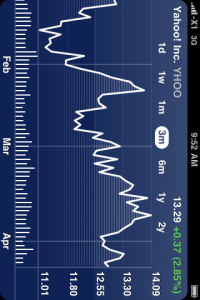
iPod
The only thing I noticed in the iPod app is while playing Podcasts, you now have a few new options. There is a button that is an envelope to send the podcast or maybe a link to the podcast to a friend (the button does not work for me), there is a rewind 30-minutes button, a fast forward button in which when you push it, it moves to 2x speed, 3x speed and so on and finally new functionality for the scrubber.
What you can do now on the scrubber is by holding down on the little button to fast forward or rewind, you can change the speed at which you rewind or fast forward. What you do is hold the little button and slide your finger down along the screen and the speed changes to half speed, quarter speed, etc. It is pretty neat actually.
Settings
In the first settings window, Fetch New Data has been moved into Mail, Contacts, Calendars, a Messages area has been added and a “Store” area.

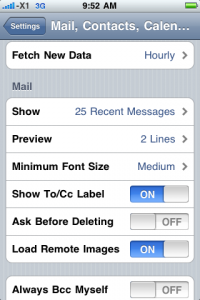
As you go into the “General” area of Settings, and into Network, you now have an “Internet Tethering” option which can be done via Bluetooth or USB.
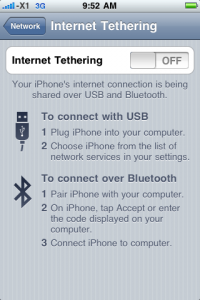
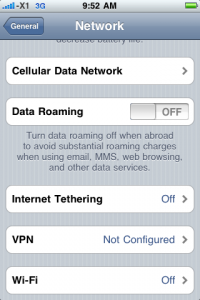
Also, “Emoji” has been permanently activated so you do not have to download apps or jailbreak anymore to get it.
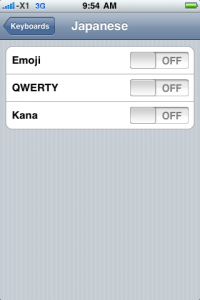
Moving into the “Phone” section, you now have the option to change the “My Number” selection. I am unsure of why you would want to do this, but it is there.
In “Safari” settings, you can now toggle on or off AutoFill and Fraud Warning for sketchy websites.

Under the “Messages” setting, you can toggle on or off a Show Preview function, the Repeat Alert for missed messages, MMS messaging, and Subject Field.
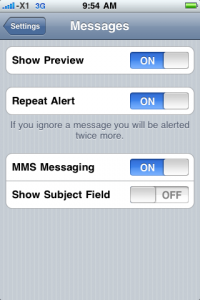
In the “iPod” settings, there is now an option to “Shake to Shuffle”.
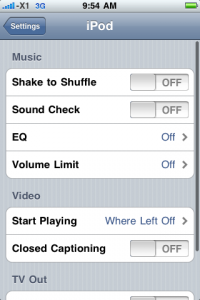
Cut, Copy, Paste, Undo, Redo
You can cut, copy, paste. This can be done in any application that has typeable text. So, Notes, Mail, Safari, Messages, and Contacts all have it and Photos has it for the pictures. Also, to “Undo” or “Redo” text, you shake the iPhone and reveal dialog for that.
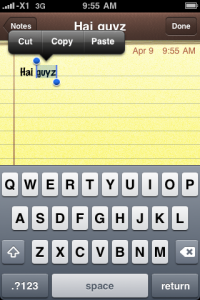
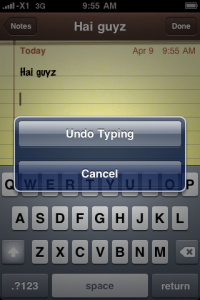
Landscape Keyboards and Views
You now have landscape keyboards and Views in the following apps: Messages, Mail, Notes, Safari, Contacts, Stocks.
Search
You now have the amazing functionality to Search your entire iPhone. When you are at your first home-screen, you can access the Search function by either pushing the home button once or simply swiping to the right.
Moreover, within most of the applications including Mail, Notes, iPod, and Contacts you have the same search functionality but instead of searching the whole phone, it will only search within that specific application.
So far, there has been two updates for the 3.0 firmware and the second update practically cleaned up all of the lag. So now, the firmware is running almost perfect, at least for me. Apple has a real winner on their hands here with 3.0 and the new functions, especially Landscape Keyboards have been a long time coming, but gladly accepted.
If you guys currently use or have tried 3.0, post your impressions below.
Enjoy!

