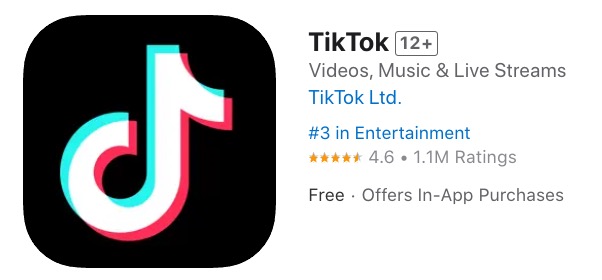
‘Duet Display’ App Turns Your iPad into a Second Display for Mac

A new app titled ‘Duet Display’, which has been developed by Rahul Dewan, an engineer who worked at Apple for almost three years on the iPad and iMac, can turn your iPad into a second display for your Mac. “A second display can increase productivity up to 48%,” Dewan told BusinessInsider, adding that his app uses the iPad as a second Mac display by simply using a charging cable to connect the two devices.
“If you have an iPad, you already have that second screen. With Duet, you can finally use it. Otherwise, your $700 device is just sitting there. While other apps like Air Display already exist that will turn your iPad into a second display, those apps connect your iPad to your Mac using wi-fi, which leads to a lot of lag. Duet Display, on the other hand, has zero lag, and it also offers a true Retina resolution that takes full advantage of the iPad’s HD display”.
The best thing about Duet Display is that it also takes advantage of the iPad’s touch capabilities, allowing users to tap and scroll through whatever they choose to drag over to the second display. The app even offers energy saving options for older Macs that aren’t as powerful, and supports both portrait and landscape modes. Users also have the option to choose between regular and Retina resolution, and can also switch between a 30 Hz and 60 Hz refresh rate.
The setup is also very simple. Once you’ve downloaded the app on your iPad and your Mac, simply restart your computer and you’re ready to go.
Duet Display will go live in the App Store tomorrow, and will be able for download at this link.


